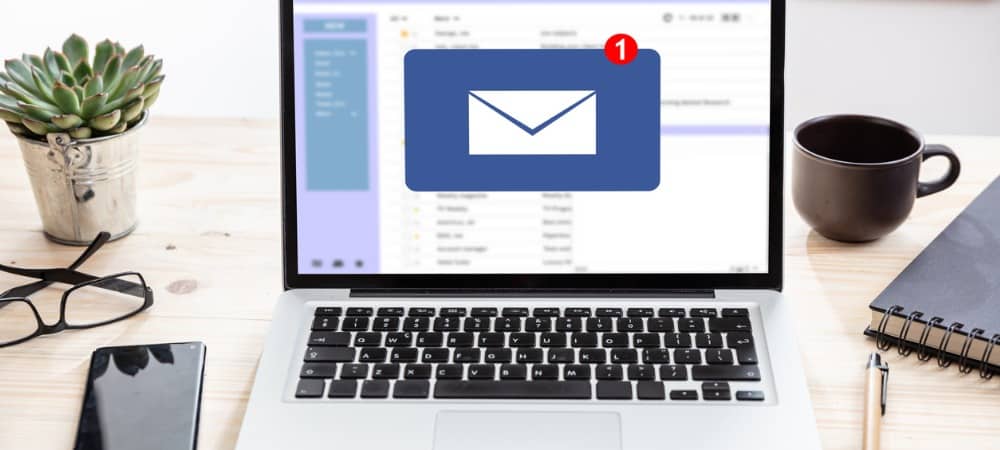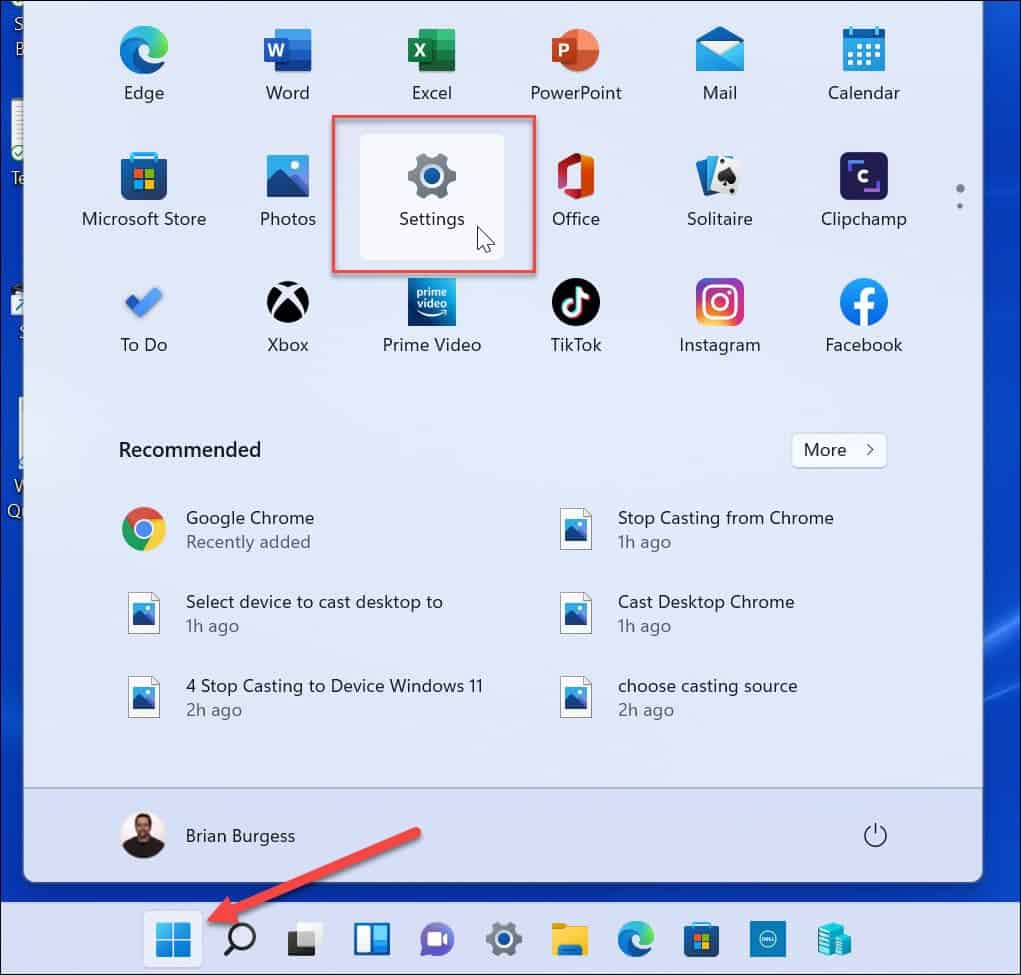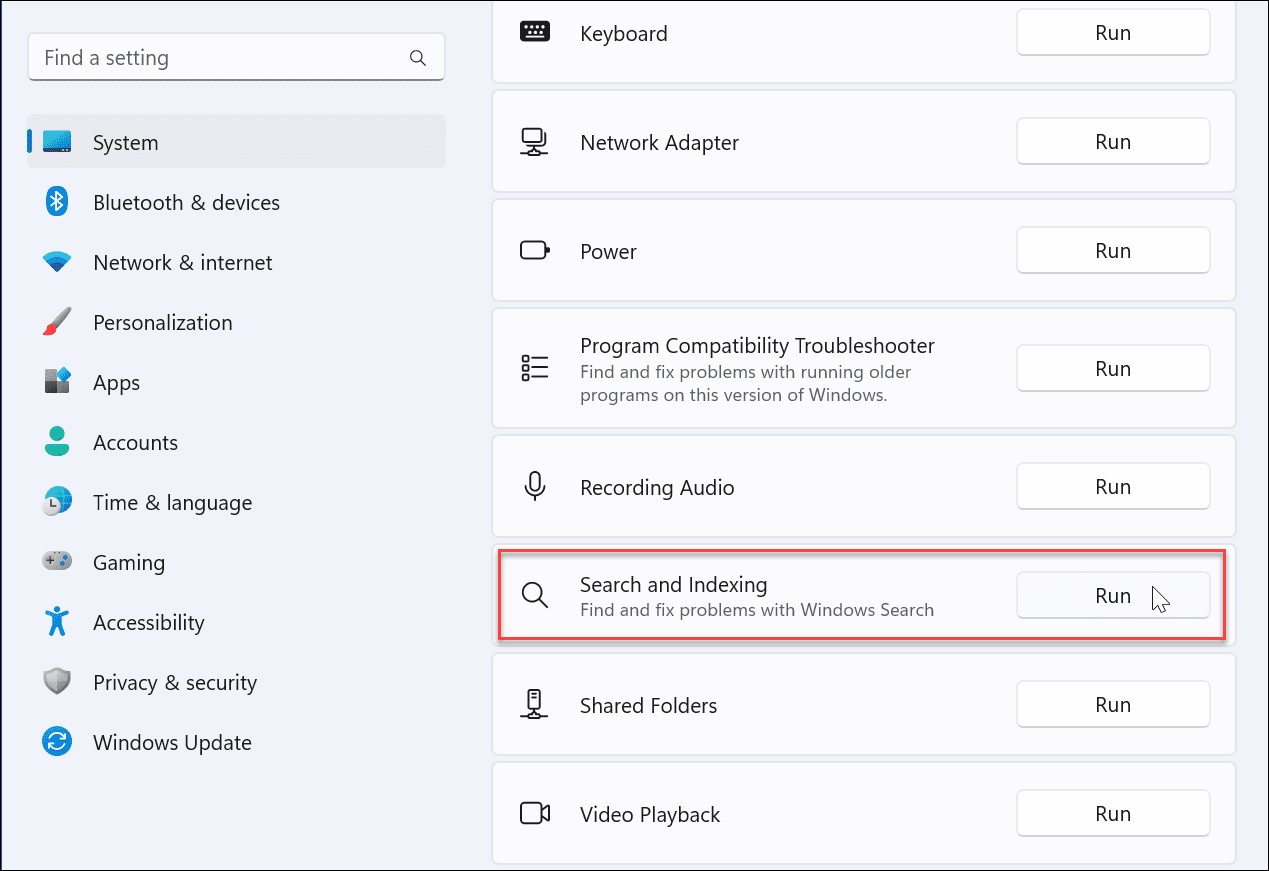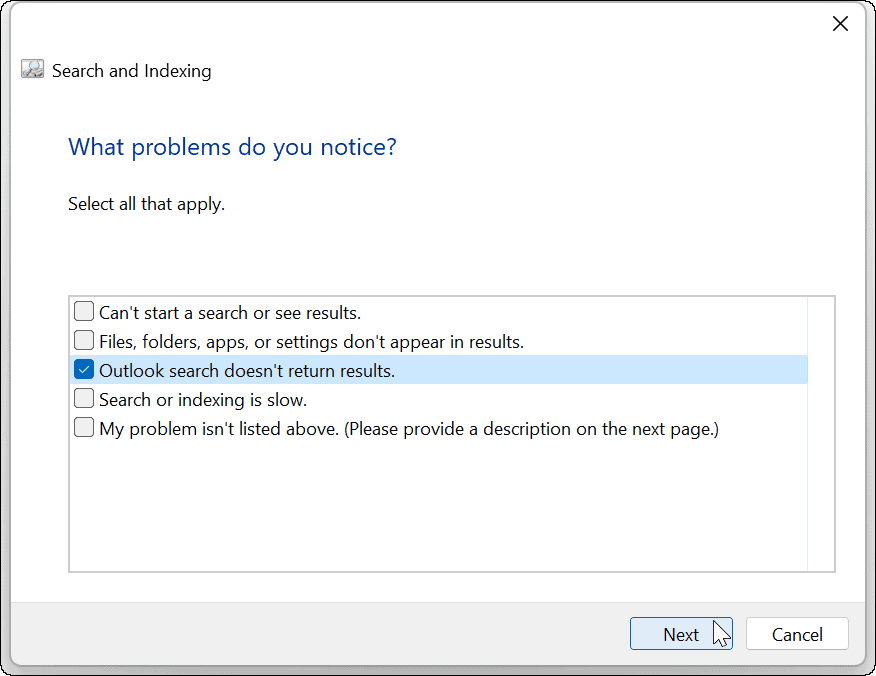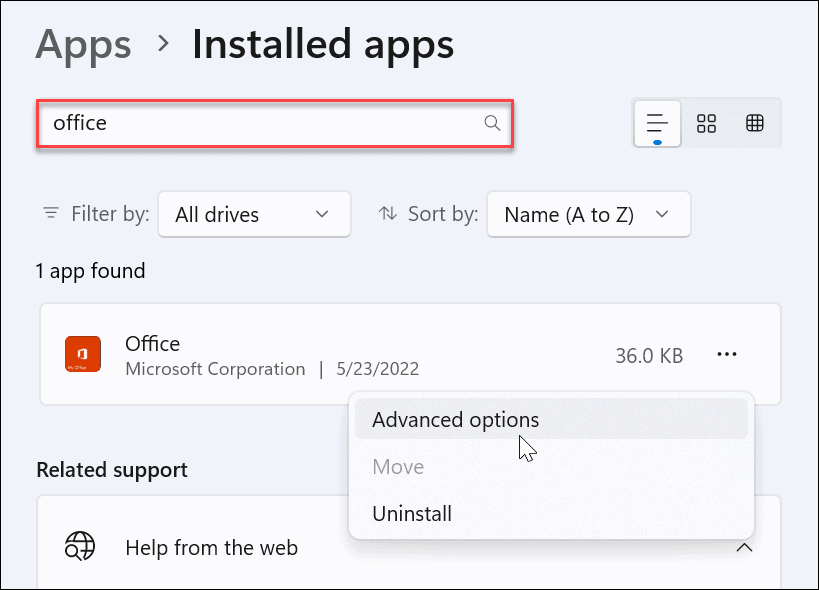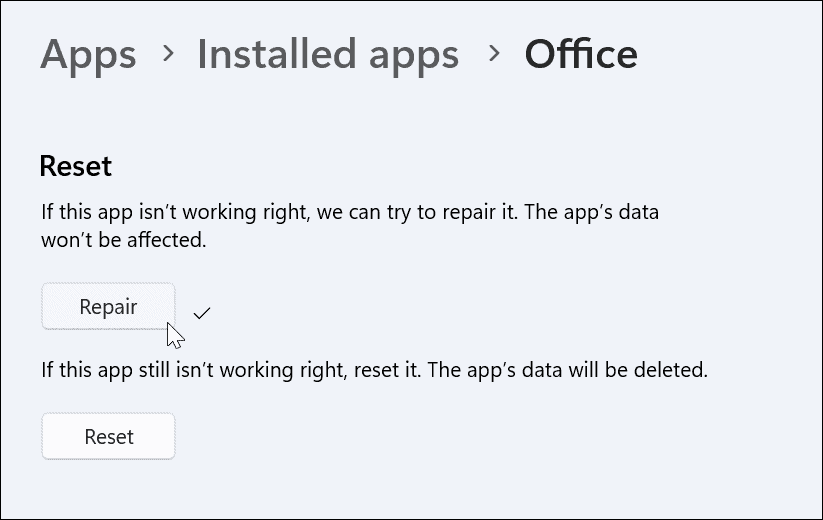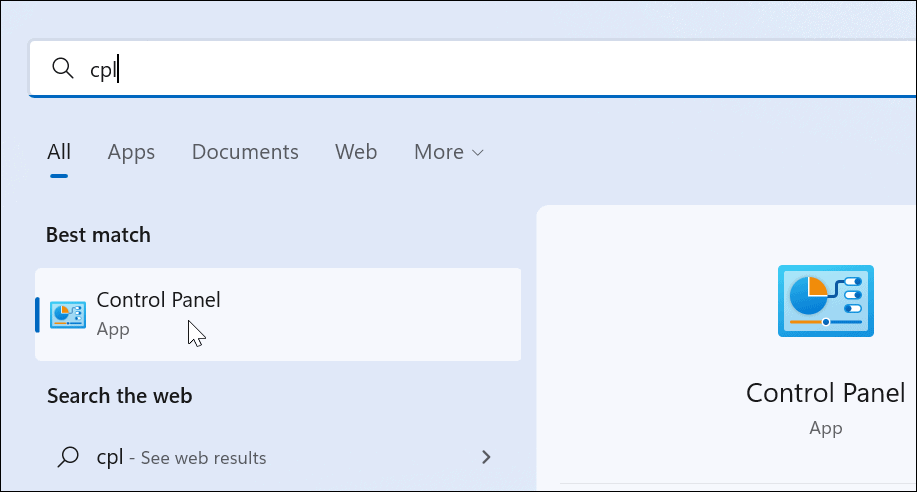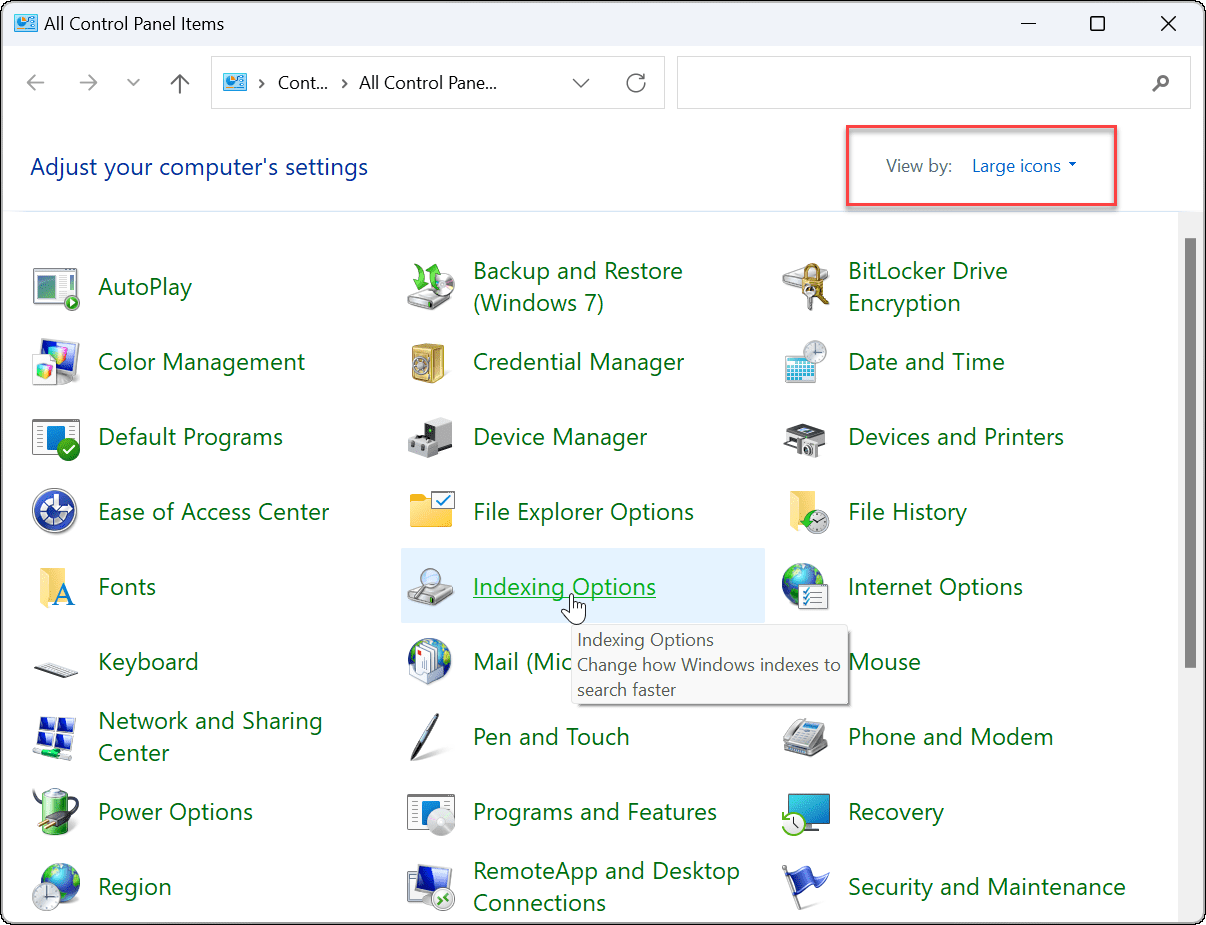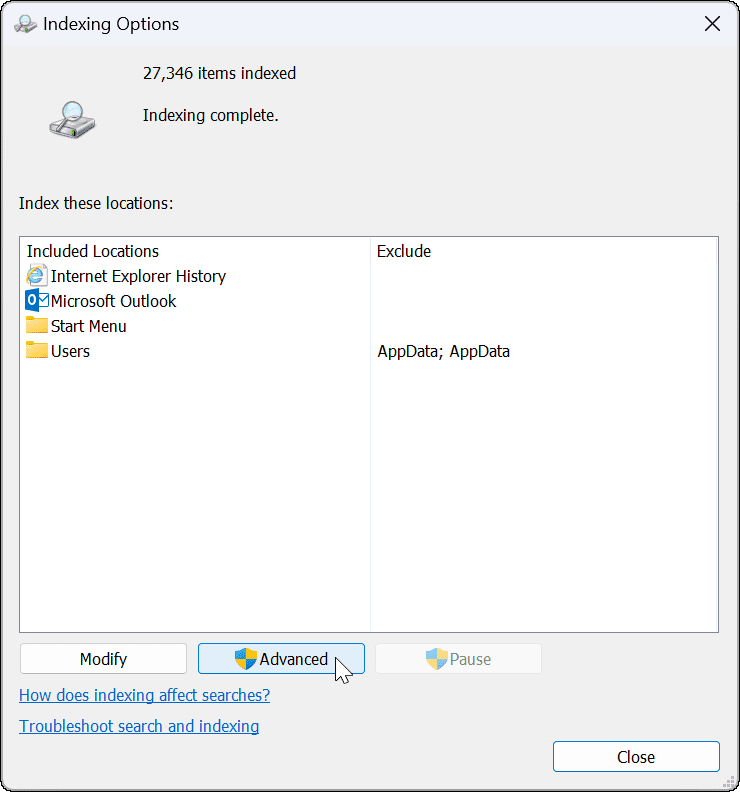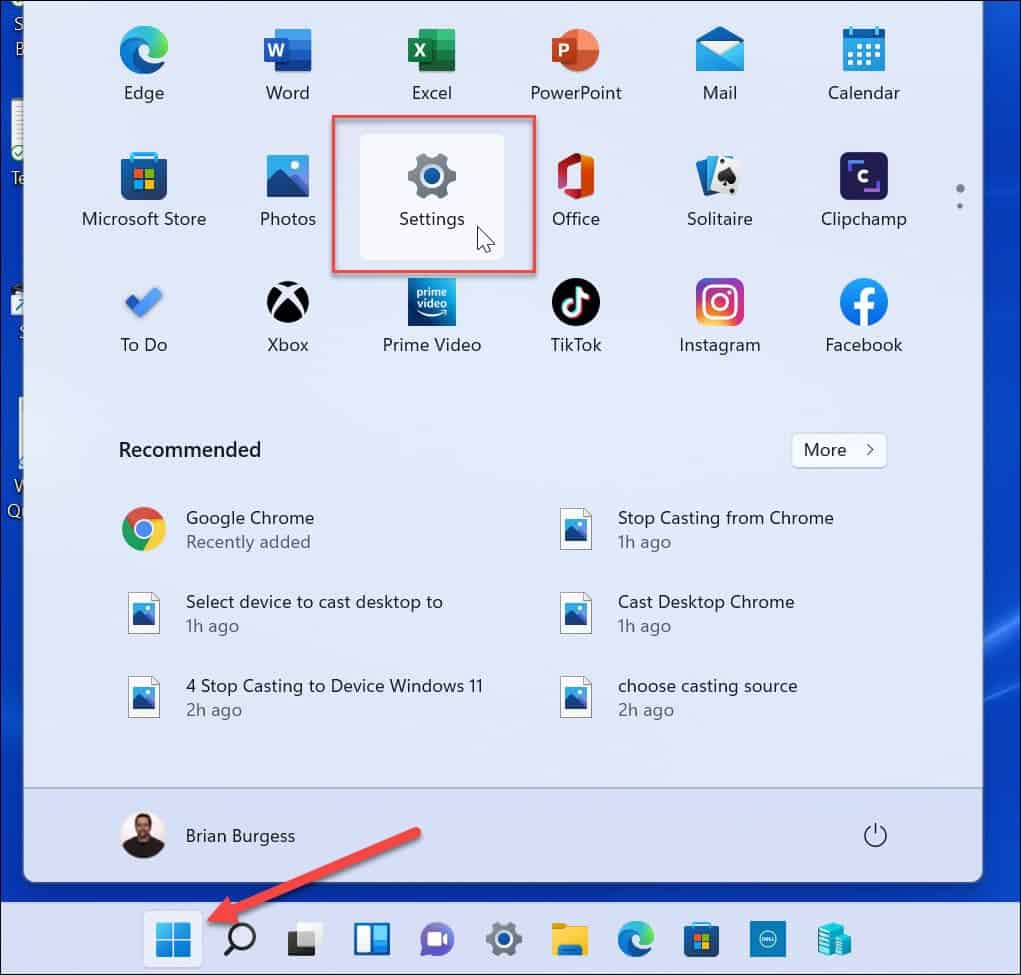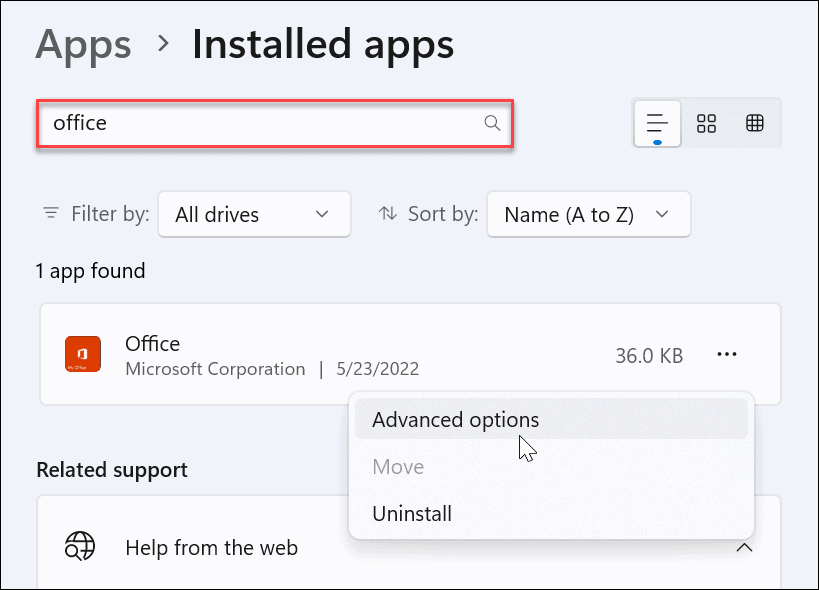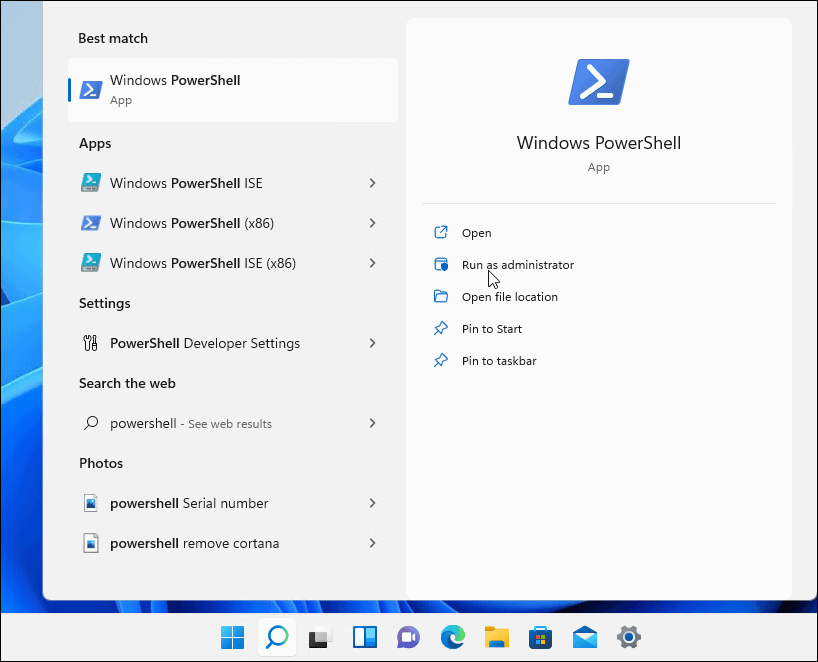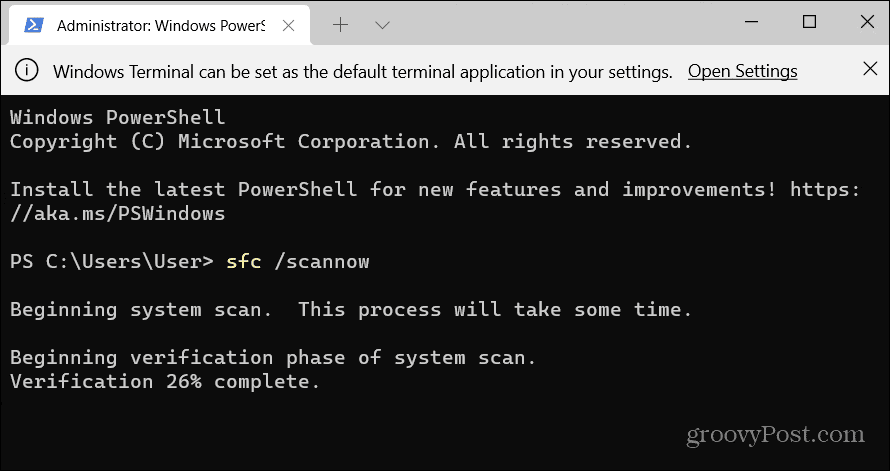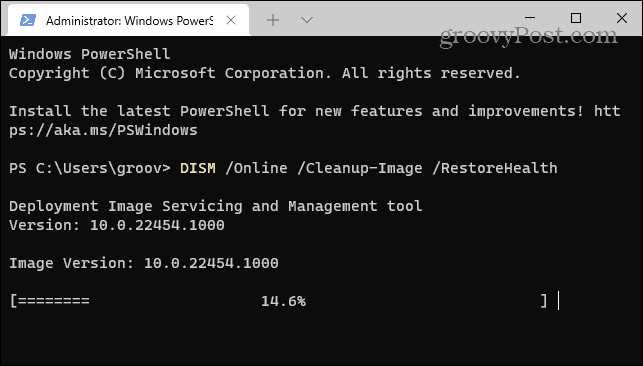One of the features that can stop working is Outlook’s search functionality. When the search function isn’t working in Outlook, it hinders your workflow. It makes it more challenging to find senders and messages. If you’re having a problem with Windows 11 Outlook search not working, here are six fixes to fix the problem.
Run the Search and Indexing Troubleshooter in Outlook
One of the more straightforward fixes you can start with is running the Search and Indexing troubleshooter. To run the troubleshooter on Windows 11, do the following: After running the troubleshooter, open Outlook and see if search is working. If it isn’t, continue with another troubleshooting step below.
Repair Outlook on Windows 11
Windows 11 can detect and fix problems with Office apps (including Outlook). A repair will fix problems with Outlook’s files without losing any saved data. To repair Outlook on Windows 11:
Check Search Indexing and Locations
If Outlook search isn’t working, you’ll want to verify indexing options and locations and ensure it’s appropriately set up. To check search indexing and locations:
Rebuild the Search Index
Another way you can fix Outlook search is by rebuilding the Windows 11 search index manually. Rebuilding the cache can provide a fresh start and remove any conflicting files. To rebuild the Search Index cache manually on Windows 11: Wait while the indexing rebuilding completes. After it’s finished, try Outlook search again to check if it’s working.
Reset Microsoft Outlook on Windows 11
If you still have a problem with Windows 11 search not working, you can reset the Outlook app. A reset removes the app’s data, so you’ll need to re-enter your data and reconfigure your settings. However, it will remove conflicting files and provide a clean installation with the latest app updates. To reinstall Outlook on Windows 11:
Run an SFC and DISM Scan
If Outlook isn’t working after using the steps above, it could be due to corrupt system files. To fix the system files, you can try an System File Checker (SFC) and Deployment Image Servicing and Management (DISM) scan. To run SFC and DISM scans:
Fixing Outlook Search Not Working
If you have a problem with Windows 11 Outlook search not working, using the troubleshooting steps should help to fix the problem. The popular email client has many other features like adding Microsoft Teams to Outlook. It’s also possible to share a calendar in Outlook and create a contact group or distribution list. If you’re a Mac user, check out how to use the Focused Inbox in Outlook for Mac. Comment Name * Email *
Δ Save my name and email and send me emails as new comments are made to this post.
![]()