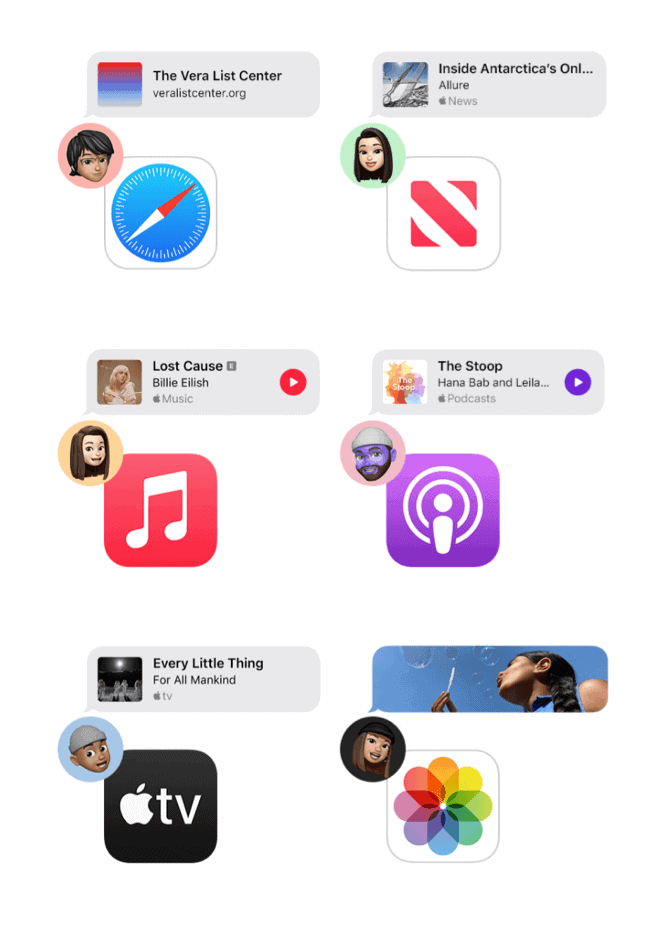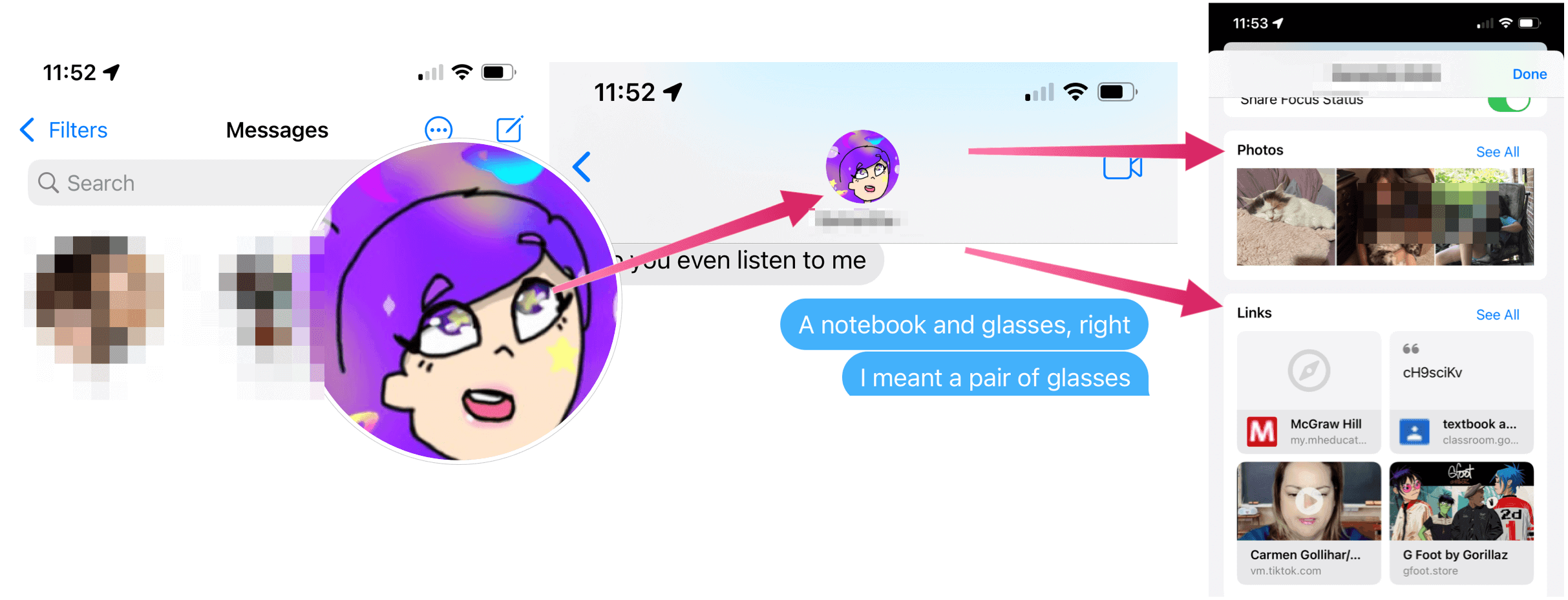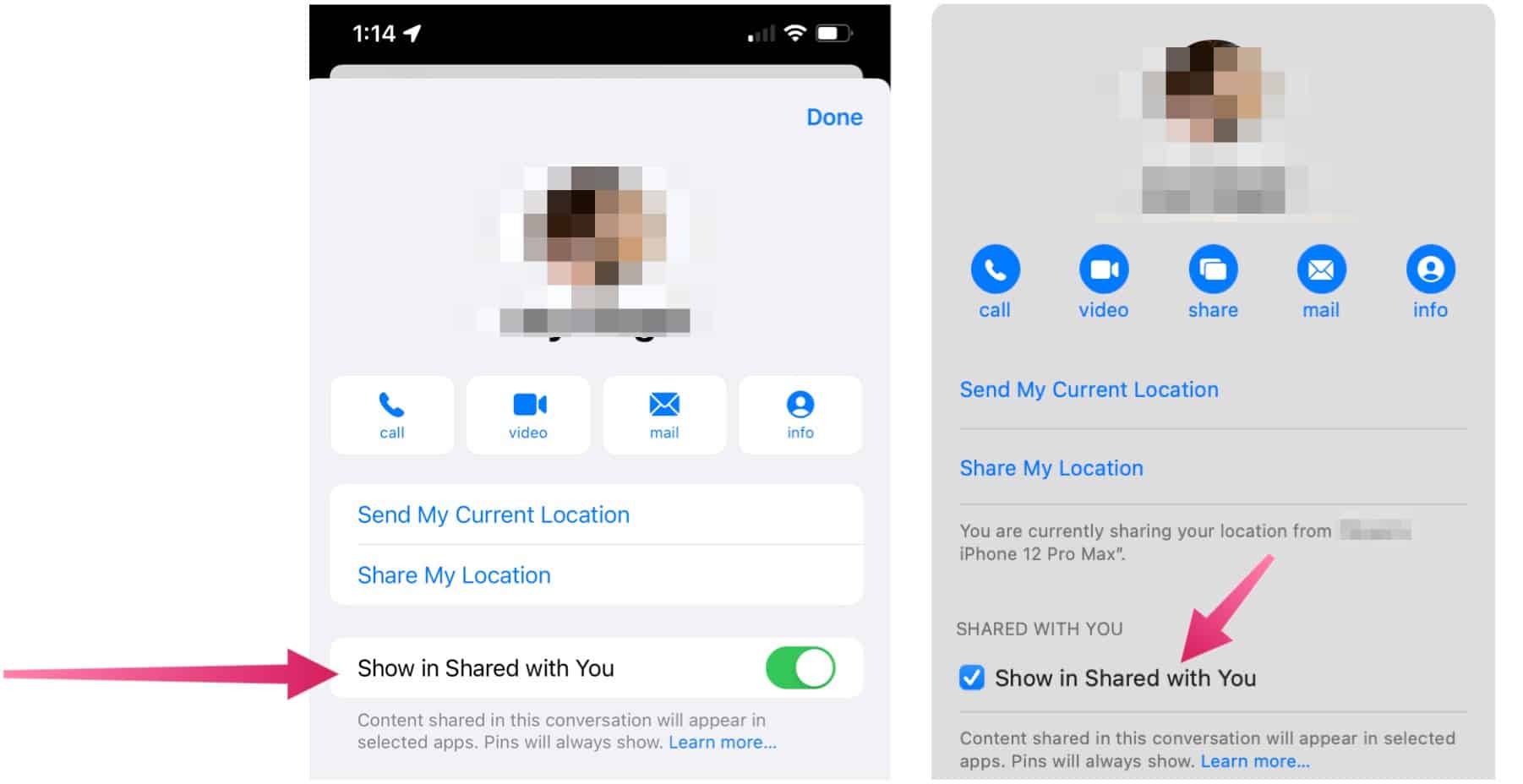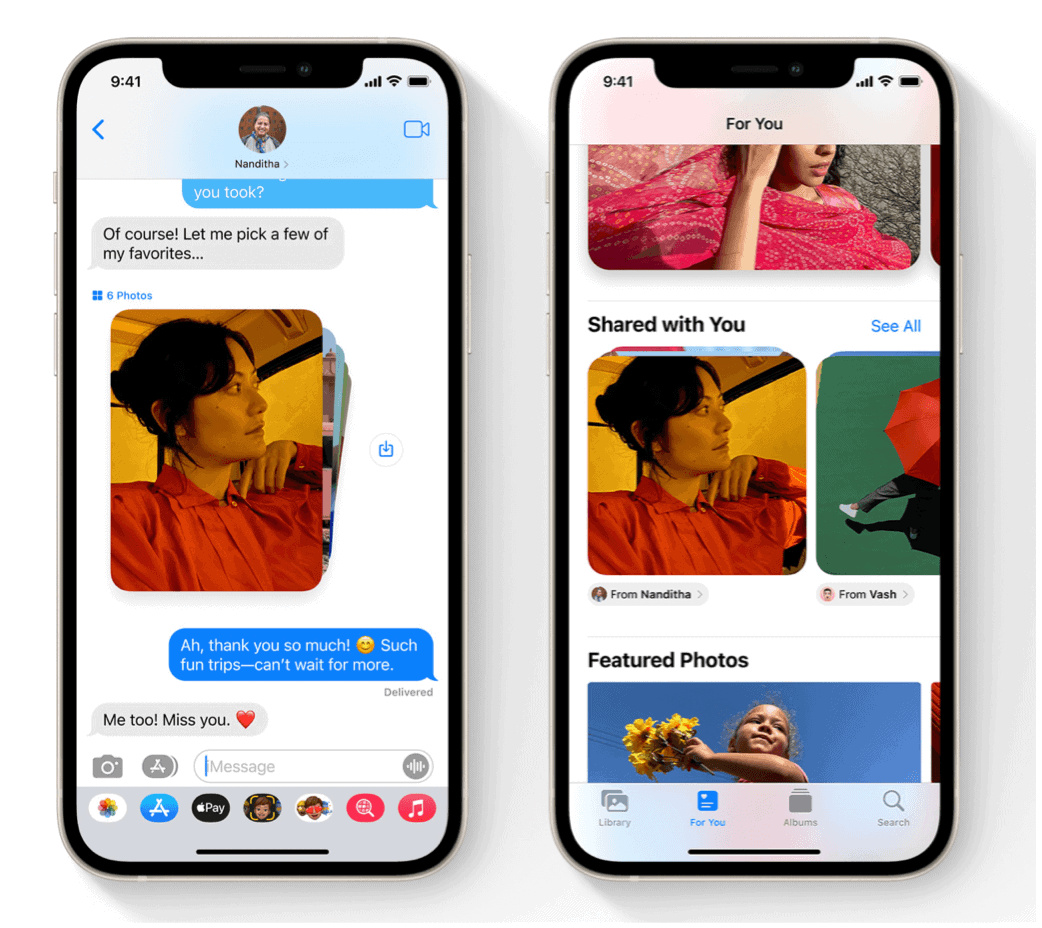Shared With You
Think about the content you’ve received through text over the years. Do you know how to find that content? Sure, you could spend the time and scroll through the messages or do a quick search hoping to find that awesome photo or recipe link you remember from long ago. But, unfortunately, those are both tedious processes that don’t often lead to success. It’s here where Shared With You comes in. As folks send you information through text, your device’s operating system keeps track of it in fun, new ways. By doing so, it’s much easier to find that content later on. Previously, content received through Messages has remained within the text as links or attachments. That hasn’t changed. However, you can also now find this information in two additional locations on your Apple device. First, it’s available on an all-new share page in Messages for each person who sends you a text. Second, you’ll see copies of the shared content inside appropriate apps. For example, images sent from your Uncle John or Aunt Liz are now accessible in the Photos app, just like your Mom’s TV show recommendations are kept in the Apple TV app.
Types of Information Shared
At launch, the Shared With You feature works with sent photos, weblinks, Apple News links, Apple Music, Apple Podcasts, and Apple TV links.
Shared With You: View in Messages
You can find the all-new share page in the Messages app on your iPhone, iPad, or Mac.
iPhone/iPad
To locate the share page on your mobile device:
Mac
On Mac, you’ll follow similar steps:
Shared With You: Finding Content Via Apps
Select content shared in Messages will also appear in key apps — if you have it set up this way. On a persons’ share page in Messages on both your mobile devices and Mac, there’s a toggle (mobile) or checkbox (Mac) for Show in Shared with You. When activated (the default setting), content shared by this person appears in selected apps. Here’s the setting for the same person on both iPhone and Mac:
Example: Photos app
On the For You tab in Photos, there’s now a Shared with You section where you’ll find photos for everyone who has shared content via Messages:
Here’s a similar view on iPad:
So What Happens If A Message Thread is Deleted?
If you don’t keep the message thread for a person, the content they sent to you is removed from your devices. So it’s something to keep in mind moving forward when you’re thinking about ways to save space. Shared With You is a fun little feature set to arrive on Apple’s most popular devices. It makes it much easier to find content shared by your friends, family, and co-workers. Comment Name * Email *
Δ Save my name and email and send me emails as new comments are made to this post.
![]()