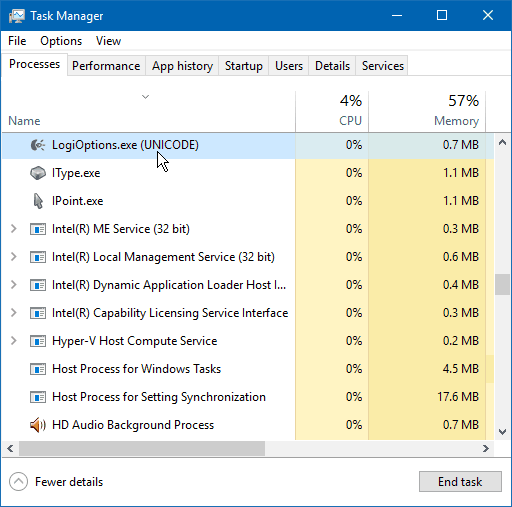This process runs when you have a Logitech keyboard and mouse installed. It isn’t an essential executable file for the Windows OS. As the process name suggests, LogiOptions.exe (UNICODE) is responsible for managing your Logitech keyboard or mouse options. It launches automatically on startup, but it doesn’t have to—removing it won’t render your Logitech keyboard or mouse useless.
This process can run on Windows 10, 8.1, and Windows 7. It has no visible window and is digitally signed by Logitech, so it’s considered safe. It causes relatively few issues and is located in C:\Program Files on your hard drive or SSD. That being said, malware can masquerade as LogiOptions.exe. If the process uses an unusual amount of memory or CPU, and it does not appear to be digitally signed, you should remove it. Having issues with it? Open Control Panel and uninstall the entire Logitech Options program. If you’re no longer using a Logitech keyboard or mouse, it makes sense to clean up this program—although small, LogiOptions.exe does consume a small amount of memory. Also, if you need a quick look at what a process is, right-click it and then select Search Online. For more on that, please read our article on how to find out what a Windows process does the easy way. For more on Windows Processes, check out our archive here. Comment Name * Email *
Δ Save my name and email and send me emails as new comments are made to this post.
![]()