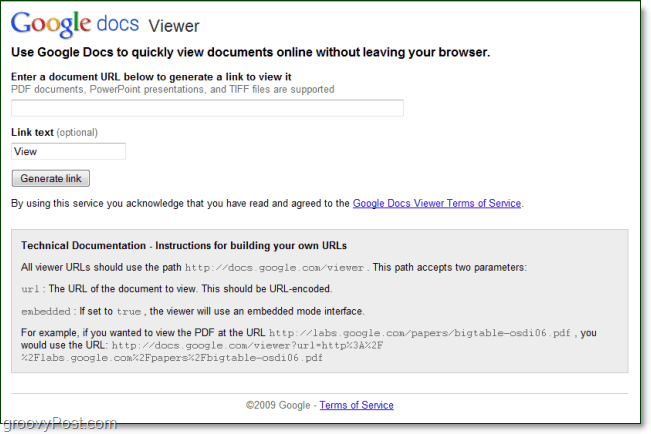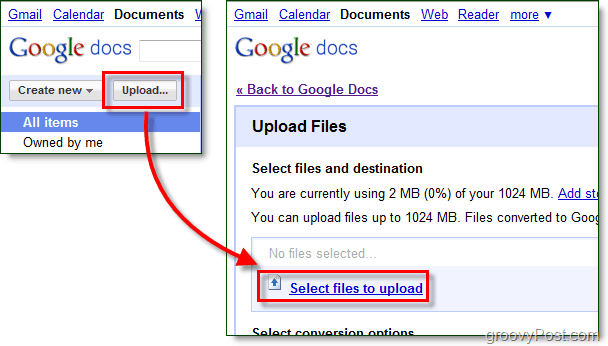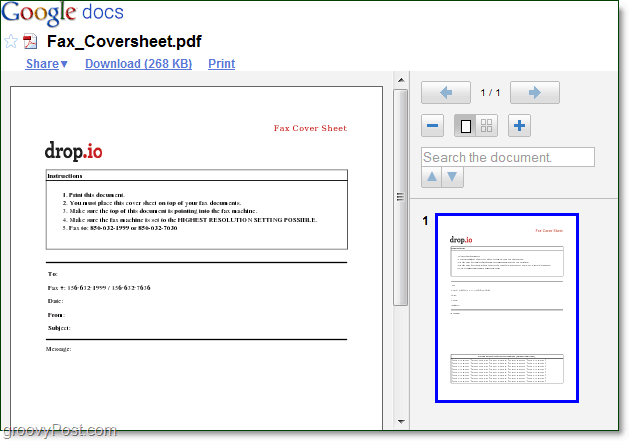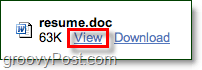Google Docs Viewer
Google Docs Viewer is a web application that can open all your Internet documents directly from your web browser. To use it, all you have to do is visit http://docs.google.com/viewer and enter the document URL. You don’t even have to log into a Google account. The viewer is compatible with the following document types:
.pdf.doc (or .docx).tiff.ppt
If you need to view a document from your computer, you can do that with regular Google Docs at http://docs.google.com/. Note that you will need a Google/Gmail account to use Docs, but an account is 100% free.
The viewer is helpful; it lets you zoom in or out and has page previews on the right-hand panel.
If you are using Gmail, you also enable the Google Docs Preview lab and preview .doc files directly from your email.
Overall it’s a groovy service, and the new .doc format support is proof that Google is working hard to keep up with Microsoft’s online Office suite. When I use a Firefox addin that will open docs using Google Docs, the document always opens up in HTML view which I cannot change to Doc view. It doesn’t matter which addin I use, I get the same result. When I open a document in Google Docs itself, documents open in doc view successfully. Is there some way to get my docs to open in Doc view instead of HTML? Thanks. Peace, BG Comment Name * Email *
Δ Save my name and email and send me emails as new comments are made to this post.
![]()