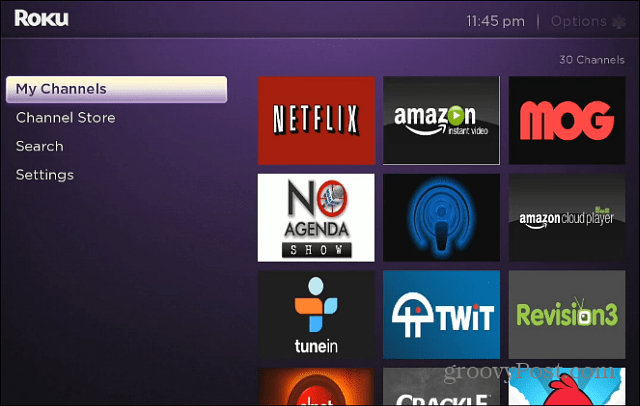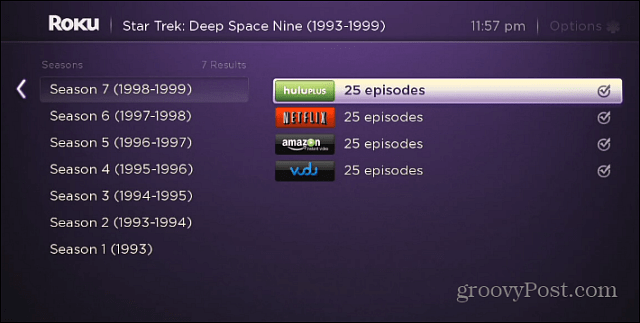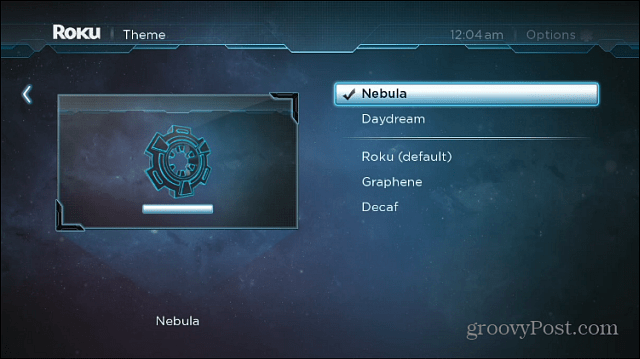Update Roku to New User Interface
I’m using shots from my Roku 2 XS, but the interface is the same across all devices. If you don’t see the new interface yet, go to Roku Player Settings > Software Update.
After the update, you’ll see a new refreshed interface that’s much easier to navigate than the previous one. Instead of having to scroll diagonally through long lists of channels, they’re now listed in vertical columns of three. The menu on the left allows you to get to My Channels, Channel Store, Search, and Settings easier.
The most notable improvement is the Search feature. Now you can enter in a title, director, actor, or specific channel, and Roku searches across multiple channels to find what you want.
The search results show what you’re looking for and what channel it’s on. This is much easier than guessing and figuring out which streaming service offers what you want to watch.
There are also new themes you can switch between, which is a definite plus. This is a long-overdue UI update that the Roku 3 comes with by default. If you still are rocking the Roku 2, this is a nice refresh that will make your box seem new. One thing to note though is that most of the channels still work the same way. So don’t expect a whole new experience all the way through.
But this looks pretty sweet.. It has 1080p resolution, is easy to use, and the Roku 3 has a groovy feature in the remote that allows you connect headphones to it. The Apple TV doesn’t have as much content to offer, but it does have the essentials…Hulu Plus, Netflix, YouTube, and of course iTunes. But the other advantage to the Apple TV is you can easily stream content from your iPhone, iPad, or iPod touch to it via AirPlay. So if you live in the Apple ecosystem, you’ll probably like that extra functionality. You can stream content to your Roku from Windows if you were to set up Plex. Also, there isn’t an official YouTube channel on the Roku either, but you can watch it using Android or iOS with the Twonky Beam app. Here’s some more links to check out: https://www.groovypost.com/howto/get-started-plex-media-center/ https://www.groovypost.com/howto/stream-youtube-online-video-roku-ios-android-twonky/ I guess in the end, if you want more content easier, I would recommend a Roku. But if you’re looking to use iOS devices and AirPlay, then get an Apple TV. Of course you can always JailBreak the Apple TV 2 — not the third generation yet — that I know of? https://www.groovypost.com/howto/jailbreak-apple-tv-2/ How about that for a crazy long answer to what should be a simple question! Thanks for reading Shocker! Last night, however, Youtube that has been working flawlessly asked for a sign-in. Why is that? We just entered ‘youtube’ again into ‘search’ and that was fine, except it looks a bit different. Do we have to pay for Youtube after a while? Thank you very much! Comment Name * Email *
Δ Save my name and email and send me emails as new comments are made to this post.
![]()