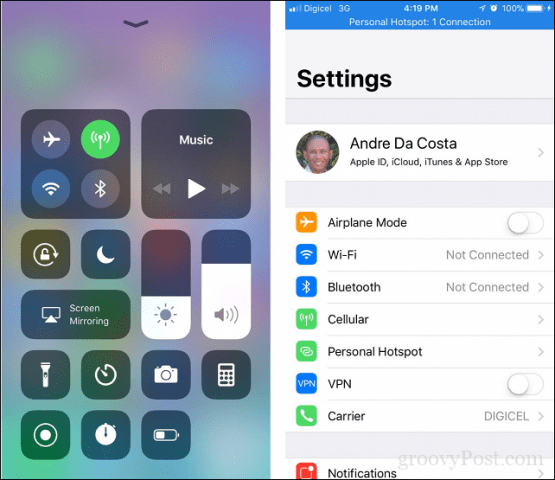This, according to Apple, is not a bug; instead, it’s a feature. I’ll explain why in a second. But what if you want to disable Bluetooth and Wi-Fi altogether to conserve battery life and avoid unexpected data charges? I’ll show you that, too.
How to Make Sure Bluetooth and Wi-Fi are Turned Off in iOS 11
The wireless internet and Bluetooth toggles on the Control Center are a little misleading. These are not on/off switches for the Wi-Fi function and the Bluetooth adapter in your phone. Rather, un-toggling them will disconnect you from your Bluetooth devices and Wi-Fi networks. But it won’t turn these hardware features off. You can see this for yourself. Swipe up to reveal the Control Center and toggle off Bluetooth and Wi-Fi. Now, go into settings and take a look. As intended, Wi-Fi and Bluetooth show up as “Not Connected.” But when you select them…
You can see that they are still enabled in Settings. If you want to disable them completely, you have to make sure you go into Settings and toggle them off on this screen:
Why Doesn’t the Control Center Turn Off Wi-Fi and Bluetooth?
According to Apple, this functionality was on purpose. Toggling Wi-Fi and Bluetooth off in Control Center disconnects you from Wi-Fi networks and Bluetooth devices. Still, it leaves them enabled so iOS 11 can continue to use features like AirDrop and AirPlay, Continuity features, like Handoff and Instant Hotspot, and communicate with Apple Pencil and Apple Watch. It also keeps these on for Location Services, which is precisely the sort of thing you might want to disable temporarily. So, be aware that unless you go all the way into Settings and turn off Wi-Fi and Bluetooth, your iPad or iPhone will still be using these features.
Why Disable Wi-Fi and Bluetooth When You Are Not Using Them?
Of course, this defeats the purpose of the Control Center. I use both Wi-Fi and Bluetooth throughout the day then disable both using airplane mode before I go to bed at night. Airplane mode ensures all network technologies are off; I mentioned earlier, I don’t want any surprise used data when I check my phone in the morning. It’s good security practice to disable both when you are not using them. As the recent KRACK attack vulnerability proves, any device could be easily compromised just from being in the range of a Wi-Fi network. However, the concern for many is battery life, especially when it comes to Bluetooth, which is a notorious battery drainer. So, ensuring it is off can help prolong your battery for the day. Considering the iPhone is already known for not having excellent battery life, you don’t want this exacerbating that. So, that’s the tacky solution, for now—an extra step, but at least you will know why your battery might be dying so quickly in iOS 11. Hopefully, Apple sorts this out in a future update. Did you realize Control Center didn’t disable Wi-Fi and Bluetooth? Let us know in the comments. Renée As this is obviously by design, I don’t see how this would be “sorted out”? Comment Name * Email *
Δ Save my name and email and send me emails as new comments are made to this post.
![]()