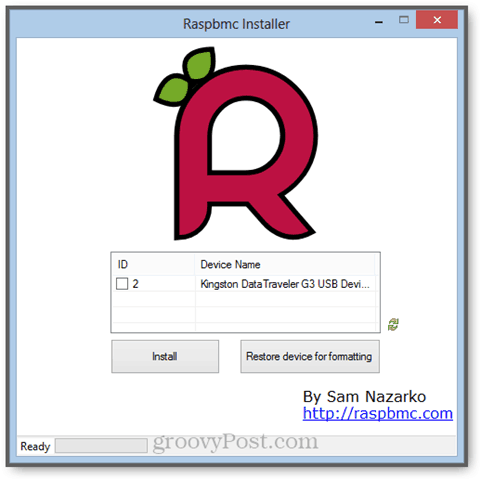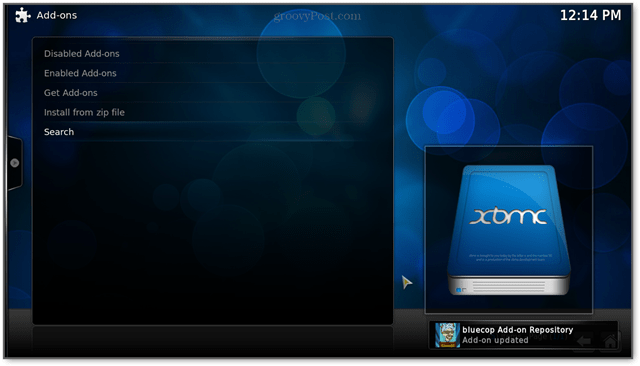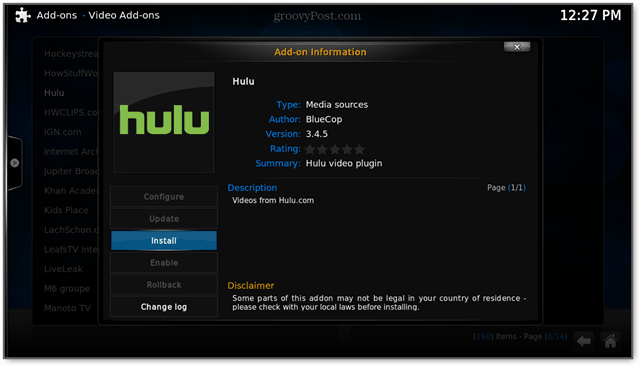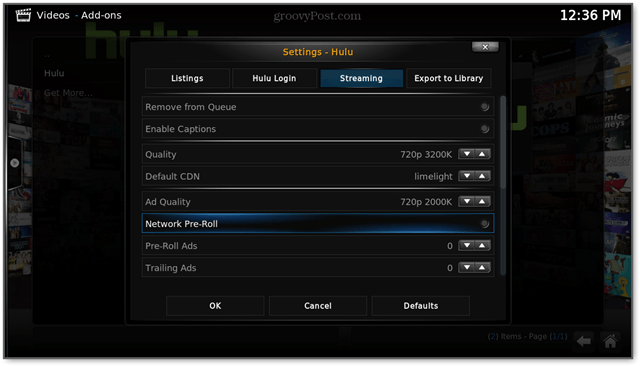With Raspbmc installed, you can easily stream multimedia from another computer or an online service, such as YouTube. But one service that doesn’t come pre-installed with Raspbmc is Hulu. Fortunately, there’s a way to get Hulu onto a Raspbmc box. And the best part: unlike most Hulu apps for mobile devices, you don’t have to subscribe to Hulu Plus for it to work.
Before Begging
Before you undertake this one to a two-hour project, it’s best to set some realistic expectations. Raspbmc is not going to be as slick or hassle-free as buying an Apple TV and subscribing to Hulu Plus. But it will be cheaper. The software that supports this is very much unofficial and is maintained by a few hardworking independent developers. There’s no guarantee that this will work 100% of the time, especially if Hulu decides to rejigger the way they deliver content. If you aren’t prepared to handle that possibility, don’t rush out to buy a Raspberry Pi for the sole purpose of streaming Hulu for free. With that being said, here’s what you’ll need to get this up and running:
Raspberry PiPower source (1A charger @ 5V or 4xAA batteries to micro USB)Wired network connection (for initial setup)SD Card (Class 6 or faster/2 GB or larger)Note: I am using a Class 4 card with no problemsHDMI cableSoftware:RaspbmcBluecop Repository
Installing Raspbmc
The first step is to install Raspbmc on your Raspberry Pi. The easiest way to do this is with the installer app you can get at Rapbmc.com. Insert your SD card and run the installer to write the Raspbmc installation image to your card. Load the SD card to your RPi, get wired and get comfortable for about 25 minutes while it downloads the necessary packages and installs them.
Adding Bluecop Repository to XBMC
Download and install Bluecop repository. Do not unzip it. To make things easy, save it to an FAT32 formatted USB drive.
Fire up your Pi with Raspbmc installed and plug in your USB stick. It should mount automatically. If not, try again or reboot. In these screenshots, I’ve named my USB drive “Kingston.” You’ll see a notification in the bottom-right when it mounts. Once the USB stick with Bluecop Repository is mounted, click System –> Settings –> Add-ons. Then, click Install from a zip file.
Browse to your USB drive.
Choose the Bluecop repository zip file (repository.bluecop.xbmc-plugins.zip).
Wait a few seconds while the repository is added. You’ll see a notification in the bottom-right that says “Bluecop Add-on Repository Add-on Updated.”
Go back to the main menu and click Videos –> Add-ons.
Click Get More… Scroll down till you find Hulu. Click it. (Note: I had to reboot my Pi after adding the Bluecop repo before Hulu showed up on the list.)
Click Install.
Wait a few moments for it to download and enable. Go back to Videos –> Add-ons. You should see Hulu on the list.
Enjoy your free Hulu!
A Raspbmc box on the mantle makes a great, low-profile HTPC. Wireless is notoriously finicky on the RPi, so you might want to get an Ethernet over Powerline adapter. As for a remote, there are XBMC remote apps for iOS and Android. Or, you can get a wireless multimedia keyboard, like the FAVI Mini Wireless Keyboard with Mouse Touchpad.
Notes and Troubleshooting
Overall, Hulu on the Raspberry Pi is good, though with some drawbacks. The video playback is smooth, but as you’ll notice, navigation of the menus and interfaces is a little tedious. It’s nowhere near as seamless as actually visiting Hulu.com or using the Apple TV Hulu Plus interface. For the bluecop add-on specifically, I’d like to see the ability to add shows to a “favorites” list, especially since the menus are so slow on the Raspberry Pi. I ran into a pretty common issue with my installation: XBMC Bluecop Hulu Add-on Only Plays Commercials but No Video Sometimes, when you open a stream, it plays the ad and then returns to the menu without playing the actual video or episode. There is a fix for that. From the Videos –> Add-ons menu, right-click Hulu and click Add-on settings.
Go to the Streaming. Deselect Network Pre-Roll and adjust Pre-Roll Ads and Trailing Ads to 0. Click OK.
Your stream should go directly to the episode now. Plus, you won’t have to sit through any ads. Other Issues As I said, I had issues getting the self-installer/network installation image to work. Some users have reported success through patience, i.e., letting the thing for 45 minutes untouched. Others, like me, simply did the standalone image straight to the SD card. For more information than you ever wanted to know about SD card speeds, read this SD card speed guide. Lack of sufficient power can also give you trouble. I use a CyberPower CP-H720P powered hub to power my Raspberry Pi and all my peripherals. It seems to do fine. But a dedicated wall charger with a micro-USB cable seems to be the best bet. Powering the RPi off a computer USB port or a TV USB port isn’t recommended. Try right-clicking on the bluecop repository add-on and select “force update”. This worked for me. I had to play around with these a few times before it loaded anything from the repo. Please help. I need my Hulu Plus to make this perfect. Comment Name * Email *
Δ Save my name and email and send me emails as new comments are made to this post.
![]()