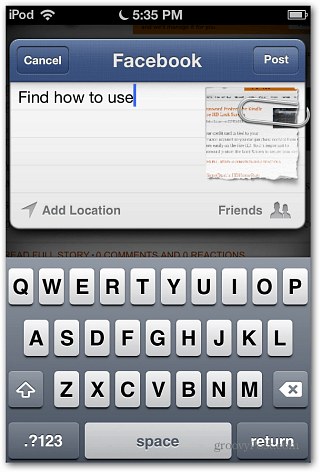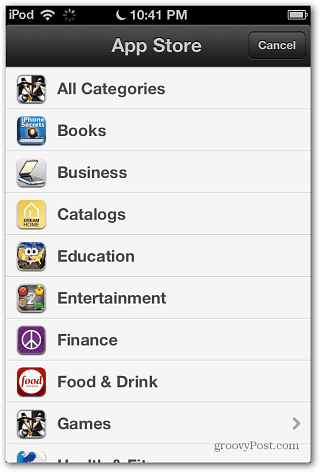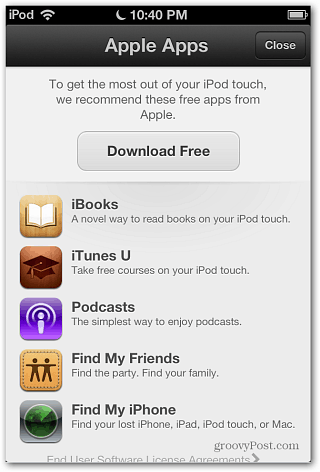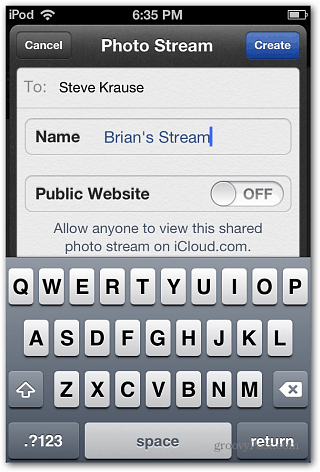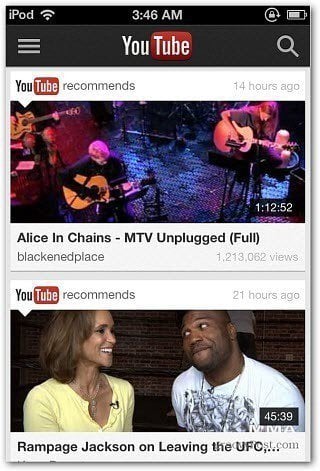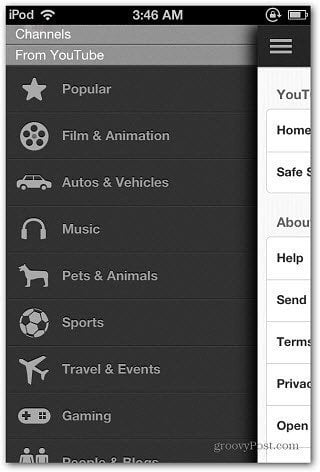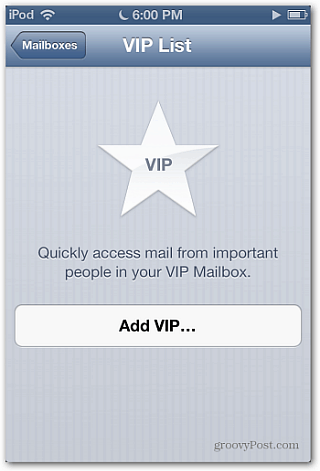Maps
Apple has ditched Google Maps for its own in-house version. It includes vector-based 2D elements, 3D maps, turn-by-turn navigation, and traffic conditions. The Maps app is also compatible with Siri, which will tell you turn-by-turn directions during your driving. Fold the map up on the screen to access other handy features.
Passbook
Many tech pundits were critical of the fact the iPhone 5 doesn’t have NFC (near field communication) technology. It does, however, have something similar in its new Passbook app. It keeps digital versions of airline and movie tickets, coupons, loyalty, and gift cards all in one location.
Facebook Integration
When iOS 5 was released, Apple optimized several of its apps for Twitter. This lets you tweet photos, web pages, and more from your device. Now, Facebook has been deeply integrated into iOS 6, so you can easily post the same type of content – including YouTube videos — to your wall. It’s integrated with Siri, too, so you can ask Siri to post on your Facebook wall for you.
App Management
Isn’t it annoying to enter your Apple ID password to update installed apps on your iDevice? Well, the annoyance is gone in iOS 6. Also, when you download an app, you’re not kicked back to the Home Screen to watch it download. This may seem like a subtle change, but it’s the small things that can make the biggest difference. The App Store has an improved look and feels that makes it easier to navigate and find what you need.
Also, your previously downloaded apps will be listed so you can find them easily in one place. After you download a new app to your device, the icon on the home screen will display a “New” banner across it.
Shared Photo Stream
While you were always able to share photos in various ways, now you can share entire photo streams with the people you want. Users can view the photos on their iDevice running iOS 6 or Mac running OS X Mountain Lion through the Photos app, iPhoto, and Apple TV when you share them. You can also take a picture and share it with a comment on the photo streams you create.
New YouTube App
Apple also ditched its Google YouTube app. But that loss is to YouTube and is your gain. The new YouTube app for iOS – available as a separate download — is a significant improvement over the dated one in iOS 5 from Apple.
Mail VIP
The Mail app now includes a VIP mailbox so you can get emails from your most important contacts in one place. It also lets you customize VIP notifications, so you never miss your important messages while on the go.
Siri, the virtual assistant service, was released last year with the iPhone 4S. Now it’s available on iPhone 5, the new iPod touch (5th generation), and the new iPad (3rd generation). It has been updated to work with more apps like Facebook, Twitter, and Yelp. It will launch apps and bring you sports scores, movie listing,s and restaurant reviews. And it will be able to understand several more languages.
This looks at just a few of the 200+ new features Apple is touting in iOS 6. We’ll be covering them in more detail over the next few weeks, so make sure to check back. Do note that not every new feature will be available in all countries. Apple has posted the iOS 6 Feature Availability list. Choose a feature and see if it’s supported in your country. What are your favorite new features? Leave a comment below and let us know. Apple obviously doesn’t want to be left out. My guess is Google will release a stand-alone app shortly…… I hope. :) Comment Name * Email *
Δ Save my name and email and send me emails as new comments are made to this post.
![]()


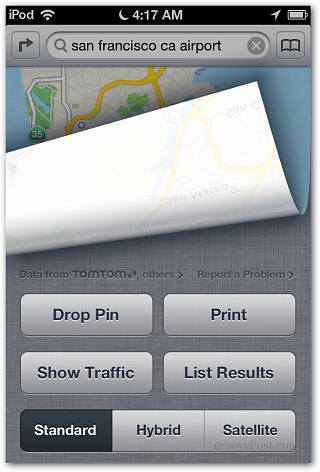
![]()