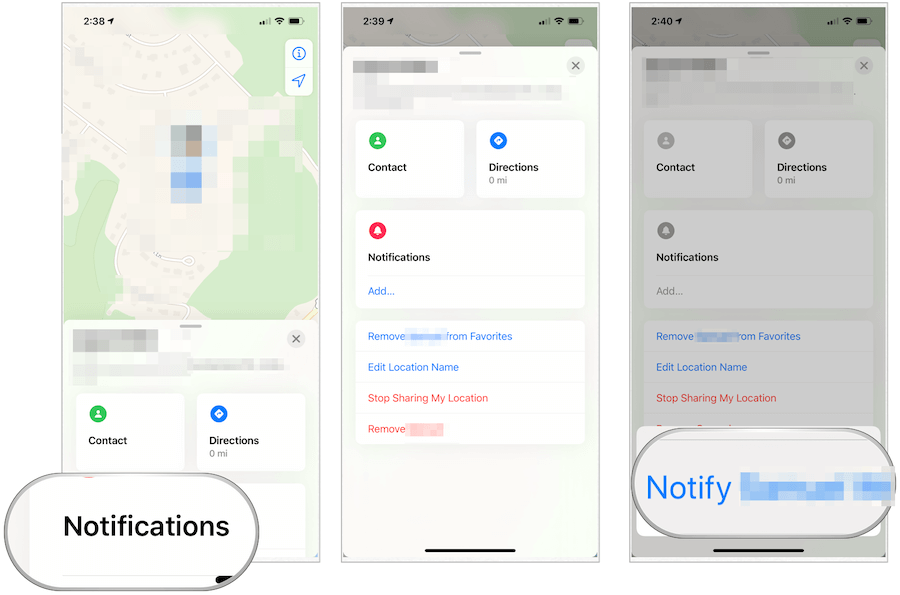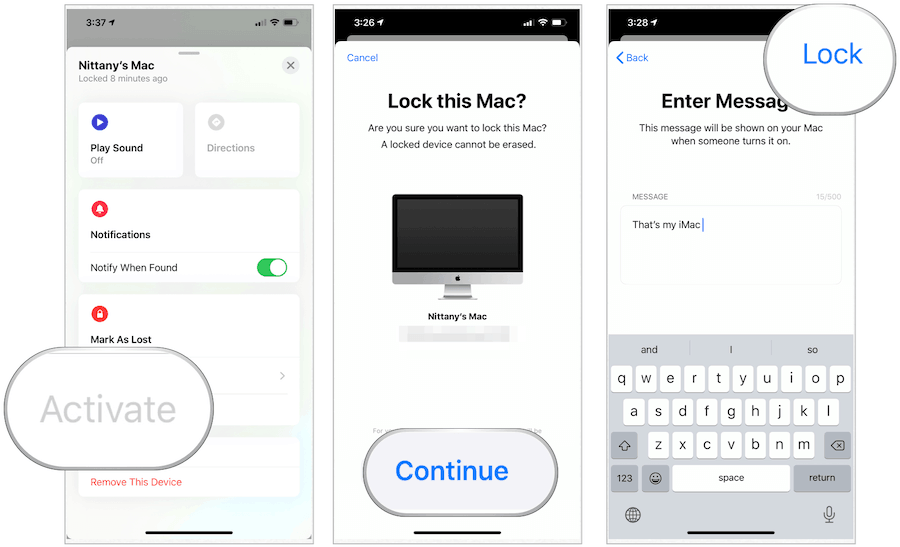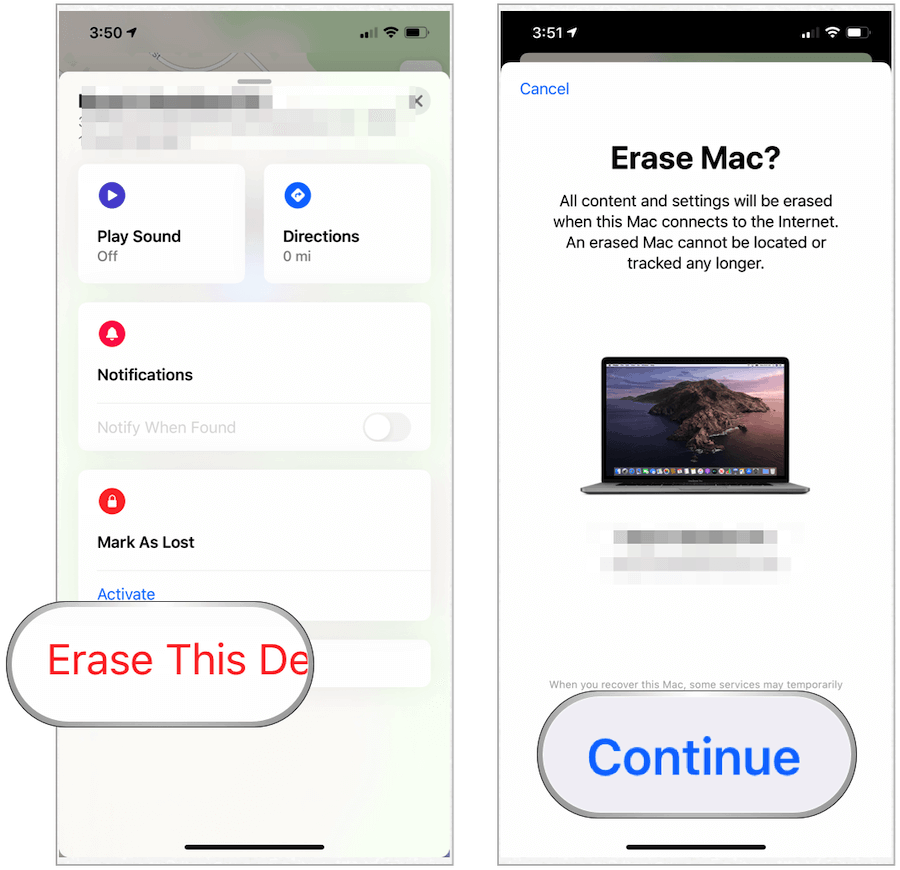Friends
One component of the Find My app for iPhone and iPad is the ability to track the location of others. Here’s how to add new friends, keep track of them, and more.
Adding Friends
You are now sharing your location with the contact, and they can offer to do the same on their end.
Finding Friends
You can find different information about your friend through the Find My app. On the friend’s card, you can find their current location (plus directions) and contact information. You can also add a custom label for their position. To find this information:
Sharing Your Location
You can switch the global status of your location sharing at any time using the Find My app.
Notify Others of Your Location
The Find My app makes it easy to share your location with others and also alert your friends when you’re somewhere else.
From there:
Remove a Friend
You can remove a friend in the Find My app at any time.
Devices
With the Find My app for iPhone and iPad, you can also keep track of your Apple devices, including other mobile devices, AirPods, Macs, and Apple Watch. If you’re part of an Apple Family Sharing group, their machines are also trackable using the app.
Finding Devices
For lost devices: When you mark a device as lost and it’s reachable through a wireless signal, it will automatically lock. From there, your phone number and message get displayed so the person on the other end can contact you.
Erasing a Device
In the event you need to wipe a device remotely, you can do so using the Find My app. The tool is best when your device is missing, and you need to protect your data.
Location Information and Security
To find a missing device, the Find My app uses Bluetooth signals across all Apple devices, not just the ones you own. As the company explains: It’s also important to note how Apple secures location information: Find My is a useful app to help you find friends, family, and Apple devices. Use it on your mobile devices, Macs, and Apple Watches.
![]()