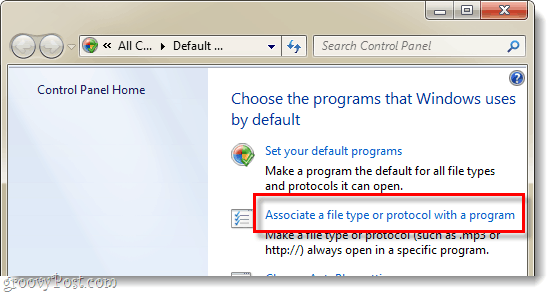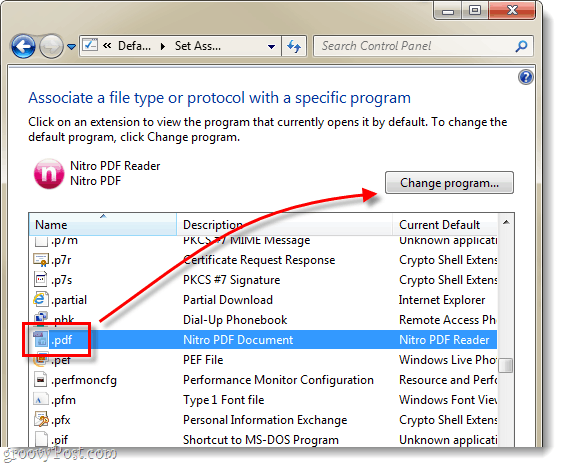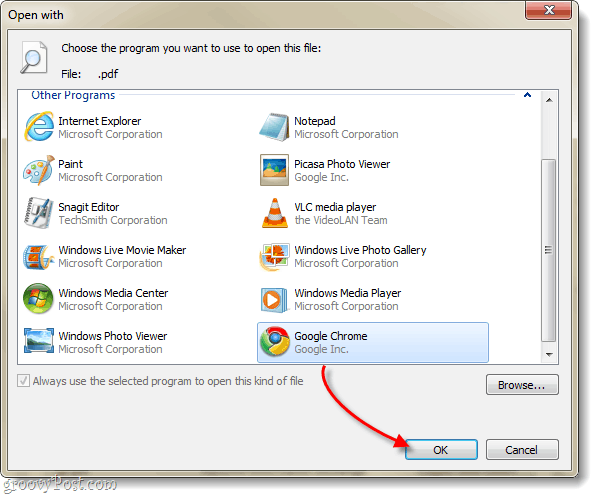Update: Microsoft has ended support for Windows 7. For the latest, greatest, and secure OS, make sure you have an updated version of Windows 10 running on your PC. Note: This article was written several years ago for Windows 7. If you are on Windows 10. Check out our article on how to set default apps on Windows 10.
Set Google Chrome as Your Default PDF Reader
Step 1
Click the Start Menu and then click Default Programs. Alternatively, you could right-click a PDF file and use the Open With menu, then skip to step 4.
Step 2
In the Control Panel window that appears, click the “Associate a file type or protocol with a program” link.
Step 3
Scroll down the list of programs and select .pdf, and then click the Change program button.
Step 4
The “Open with” menu will come up. Click the Browse button.
Step 5
Browse to the following folder on your computer, or copy/paste this line into your Explorer address bar: %userprofile%\AppData\Local\Google\Chrome\Application Select chrome.exe and then click Open.
Step 6
You’ll be brought back to the “Open with” menu. Make sure Google Chrome is selected and then click OK.
Done!
Google Chrome should now be your default PDF viewer. The icon associated with all of your PDF files should also change now to reflect Chrome’s logo. Now you have a fast and efficient PDF reader that won’t clog up your system!
Comment Name * Email *
Δ Save my name and email and send me emails as new comments are made to this post.
![]()