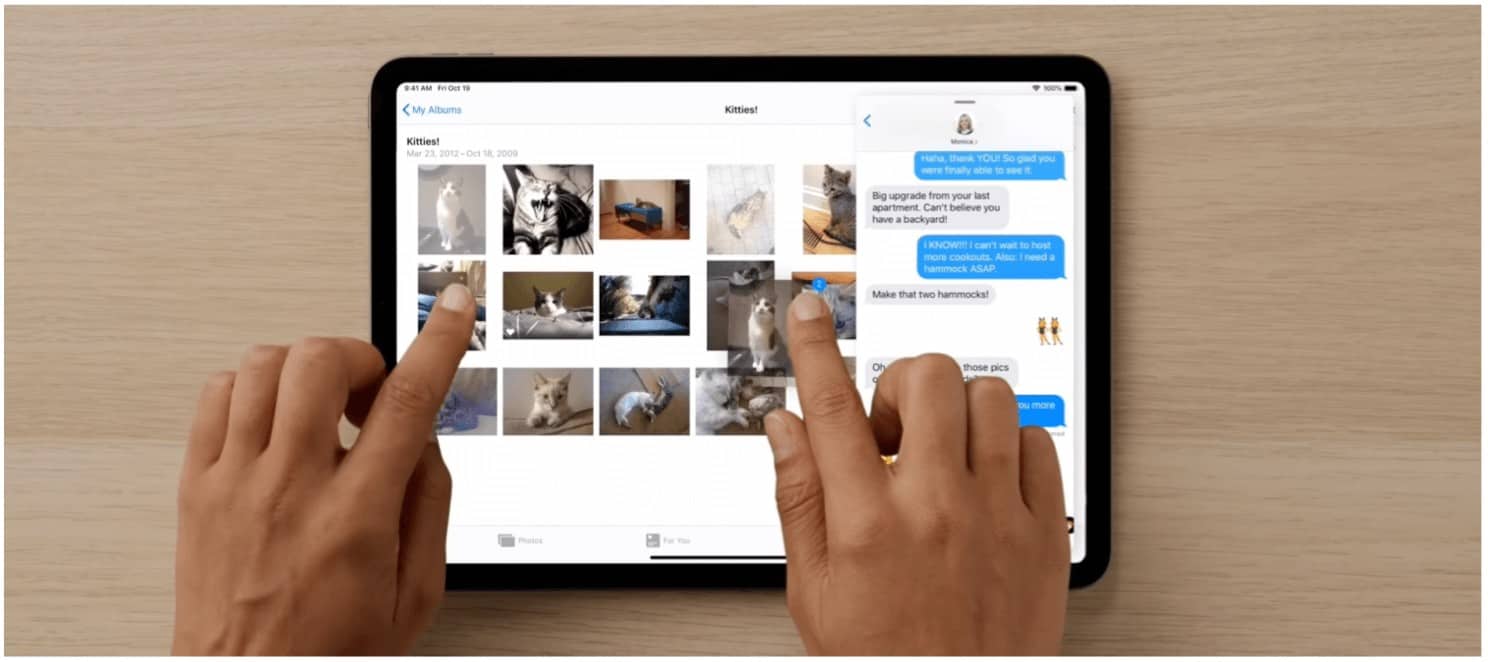What is Drag and Drop on iPad?
Using drag and drop on your mobile device, you can use a finger to move text and other items within the same app. You can also use the tool to copy items from one app to another. For example, you can move an image from the Photos app and drag it into an email.
Moving Items
To use drag and drop on iPad and move items:
Copying Items Between Apps
With two apps open, you can use Split View or Slide Over and copy items. In this case, you once again touch and hold the item until it lifts, dragging it to the other app. To drag a link using Split View or Slide Over, touch and hold the link until it lifts, then either. To copy an item to an app on the iPad Home screen or in the Dock:
Replace a Split View or Slide Over window with the link’s destination: Drag the link to the window.Open the link’s destination in a Split View or Slide Over window: When there is no Split View or Slide Over window showing, drag the link to the left or right edge of the screen to open the destination in Split View, or drag the link close to the edge to open in Slide Over.
You can also move various items at the same time.
Drag and Drop: iPhone
In iOS 15, Apple has added the ability to drag and drop text, images, and other items across different apps on iPhone. The feature has been an important part of the iPad since 2017 but wasn’t brought to Apple’s top-selling product until now. To use drag and drop on iPhone with iOS 15 or later installed: Look familiar, no? https://twitter.com/viticci/status/1401999674899419143?ref_src=twsrc%5Etfw%7Ctwcamp%5Etweetembed%7Ctwterm%5E1401999674899419143%7Ctwgr%5E%7Ctwcon%5Es1_&ref_url=https%3A%2F%2Fwww.macrumors.com%2F2021%2F06%2F12%2Fios-15-drag-and-drop-across-apps%2F Drag and drop is a great tool, and it’s nice to know it’s alive and well on iPad and iPhone. It makes it much easier to bring content from one location or another on mobile. Are you looking for more iPad tools? Consider some of our other posts, including how to use external drives on iPad Pro, how to recover deleted photos and videos on iPhone and iPad, how to remote control Apple TV from your iPhone or iPad, and many more. Comment Name * Email *
Δ Save my name and email and send me emails as new comments are made to this post.
![]()