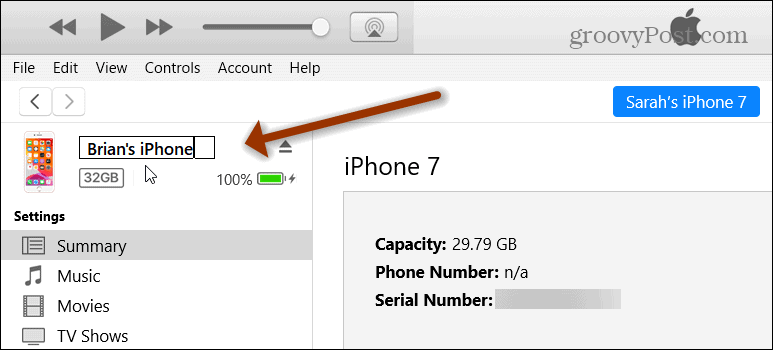How to Rename an iPhone or iPad
How To Rename an iPhone or iPad With iTunes
You can also use iTunes to rename your device. Connect your iPhone or iPad to your computer and do the following:
Open iTunes and click on the device icon on the upper-left corner of iTunes
On the following screen, click on the device’s name, change it to what you want, and hit Enter.
You may need to wait for iTunes to sync the device and save the new setting. That’s all there is to it! Have a good time thinking up creative names for your iPhone or iPad. Comment Name * Email *
Δ Save my name and email and send me emails as new comments are made to this post.
![]()

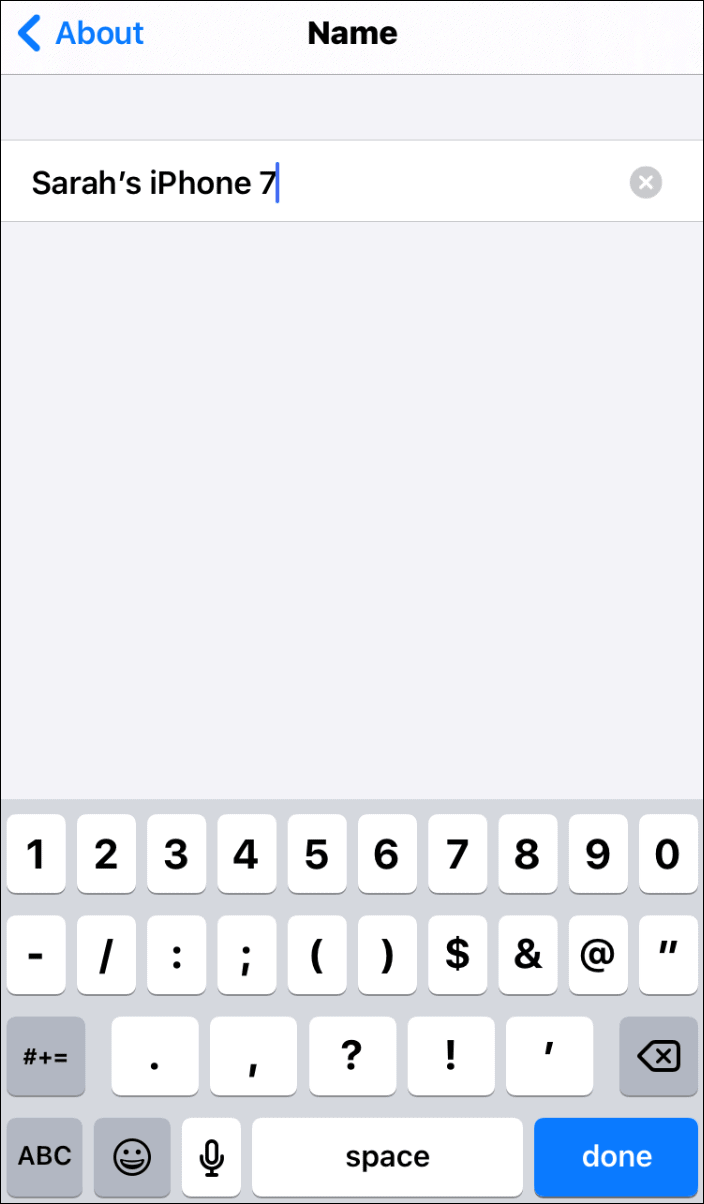
![]()