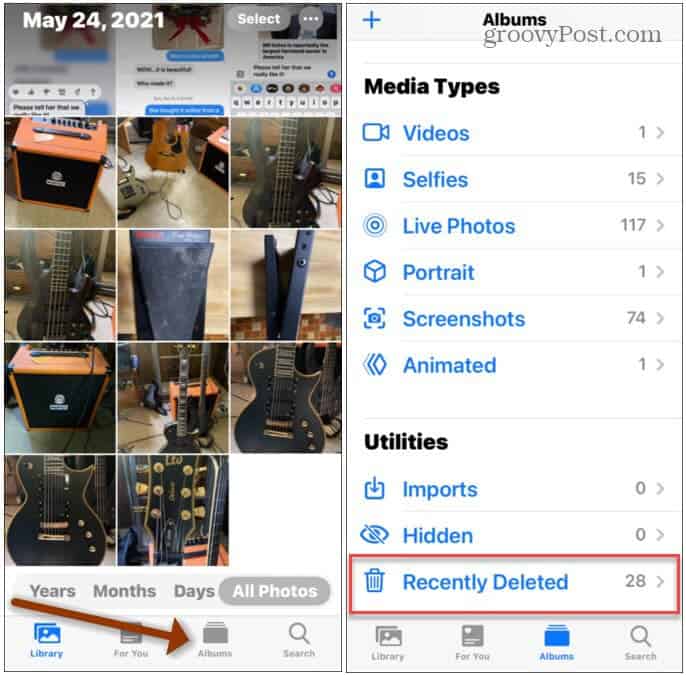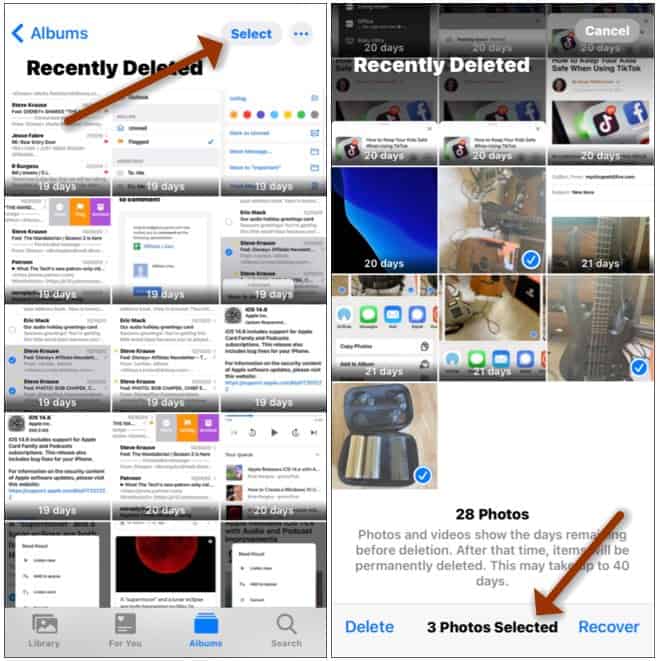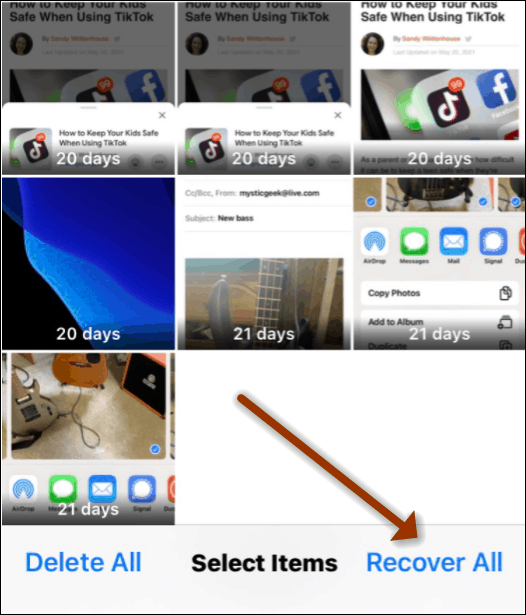Recover Deleted Photos on iPhone or iPad
To undelete your files, simply open your Photos app and tap Albums at the bottom of the screen. Next, scroll down and tap the album called Recently Deleted. It will have all photos and/or videos that you have deleted in the last 30 days.
Then you can tap the Select button at the upper-right corner of the app. Then scroll through and tap on the photos you want to restore or recover that you deleted. Then tap the Recover button. For example, here I am getting three photos back.
Next, tap the “Recover xx Photos” button.
You can restore all files at once by simply tapping Recover All and then verify your selection.
Unlike most options on iOS, Apple kept things simple, so there are no recovery options or settings. That said, I like simple. And this process is exactly that. For more on the mobile operating system, check out our article on using the new privacy labels for apps on iOS and macOS. Or, take a look at how to change Safari’s download location on iPhone or iPad. Do you have a favorite new (or old) iOS feature? Let us know about it in the comments. Brendon Comment Name * Email *
Δ Save my name and email and send me emails as new comments are made to this post.
![]()