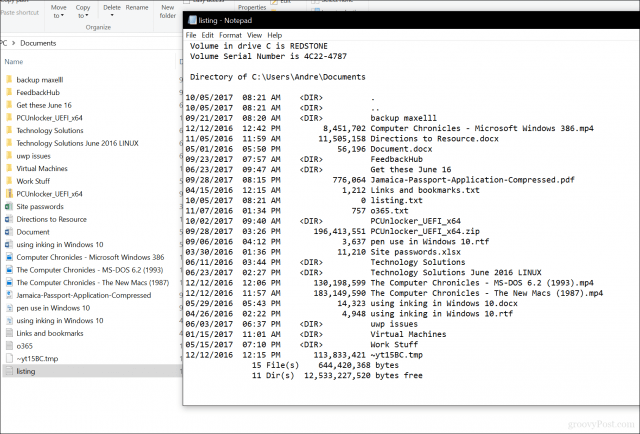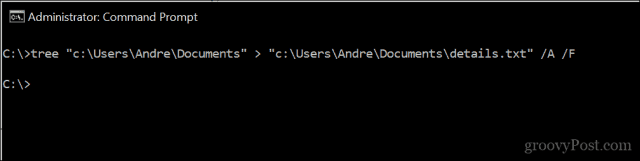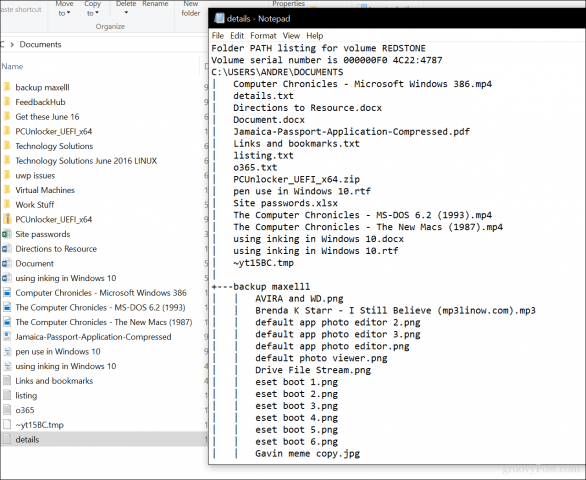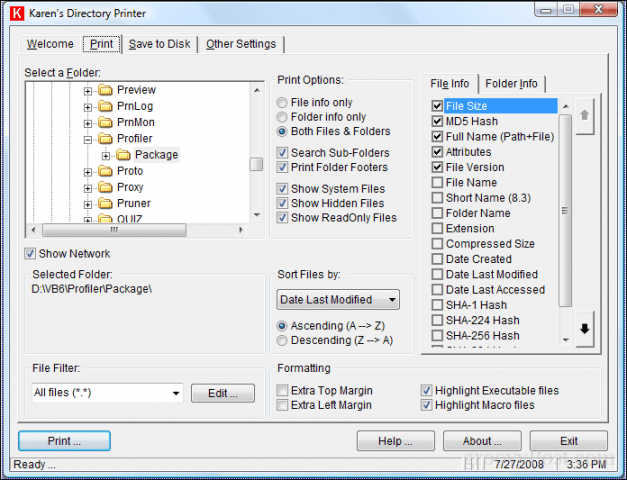First, we’ll show you how to print the contents of a folder using built-in Windows 10 functions. Then, we’ll show you an even easier way using some third-party software.
Print the Contents of Folders in Windows 10 Using the Command Prompt
If you want a printed listing of what’s inside a folder, here’s what you do.
This will generate a basic text file listing the contents of the directory. The filename you save can be anything you want. You can call it listing.txt, files.txt, folder.txt, or whatever. This is what it looks like:
If you want to go a step further, you can print the contents of subfolders by issuing the following command: tree “c:\directory_name” > “c:\file_name.txt” /A /F
See example:
There you have it, all the information you need about what’s stored in your folders.
How to Use Karen’s Directory Printer
Looking for a graphical tool that can do the same thing? I would recommend Karen’s Directory Printer; I used it many years ago to generate print logs of files each week. It’s straightforward to use but features a jam-packed interface. All you need to do is select the direct directory, choose the attributes you want (file size, date created, extension) then click Print.
Hopefully, Microsoft will make this a more easy task to perform. They have been known to surprise us in the past, such as updating apps like Paint and WordPad. Even the Command Prompt has gotten updates in recent times. Until then, this is the best you’ve got. Let us know what you think. Did you find this tip useful? Isn’t that easier than having to type the full path you want? Previous versions opened the Command window. It is not the Administrator level window. Does that make a difference if one is only looking to use these commands to print the directories? If you agree to allow microsoft (chat line staff) to run the malware checker that goes with their ‘Assure’ sub then expect to be told that you have malware on your system as their checker considers the Karenware install to be suspect It may also cause you to get the Office installing panel show when you try to use it. But that seems to be associated with doing the installs and app startup the ‘microsoft way’ – their later upgrades to their facility start interacting badly with the earlier usage. Re the office app install – just let it run (usually after a win-10 update). Re the malware indication – DO NOT let Microsoft persuade you to pay for Assure on the basis that you have malware on your system – REQUIRE them to identify what malware they have determined to actually be RUNNING – and that they have REMOVED without killing off any of your APPS. And – the collection of Karenware facilities is AFAIK no longer supported – Karen being greatly missed by many. Tried this tool on Windows 10, 64 bit and worked a treat. Shouldn’t /f be /d? And – to avoid missing things you would probably want included in a report of files – definitely make that an administrator authorised level command window You can put dos commands in a txt type file with an extension of .bat or .cmd although the use of % is slightly different and you will almost certainly want a pause command at the end of the script Regards Comment Name * Email *
Δ Save my name and email and send me emails as new comments are made to this post.
![]()