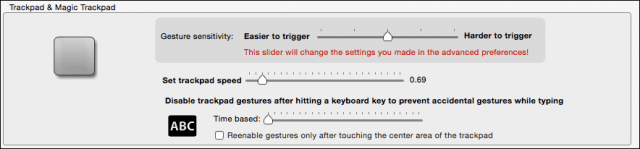Temporary Fix: Hold the Option Key Down
When you click the green button on any window, press the Option Key at the same time. The window will maximize normally. You can’t make maximize the default. Apple should have given me the option to return my Mac to the settings the way I always had. I have options, though; pardon the pun.
BetterTouchTool Restores the Original Green Button
OS X Daily has a complete walkthrough on how to set this up, including a great video on setting up Better Touch Tool. It would help if you kept BetterTouchTool running all the time to re-map the green button. The article says you can quit the app, but some folks left comments telling you can’t, and my experience agreed that you couldn’t stop the app.
For the change to apply each time you start your Mac, enable Launch BetterTouchTool at Startup. That setting is in Basic Settings > General. The best thing about Better Touch Tool, it’s free.
Easy Bonus Feature: Window Snapping
BetterTouchTool has a ton of features, but I recommend trying out Window Snapping. PCs running Windows 7 or higher have this function. If you drag a window to the menu bar, the window maximizes to full screen. When you drag the window to either side of the screen, the window goes half-screen. That setting is at the bottom of the Basic Settings.
Another Easy Bonus Feature: Ignoring Accidental Trackpad Clicks
I have big hands, and on smaller Mac laptops, my palms hit the trackpad making the cursor move. Windows has Touchfreeze, and now BetterTouchTool gives this to use on the Mac. After playing with some of these essential functions, check out some advanced settings that let you set other key combinations and gestures. Comment Name * Email *
Δ Save my name and email and send me emails as new comments are made to this post.
![]()