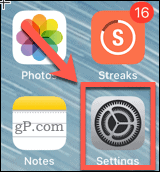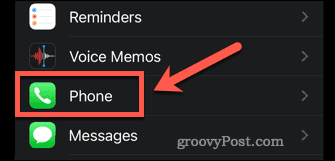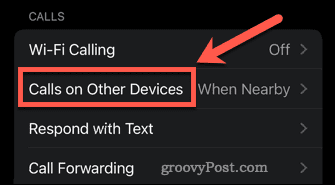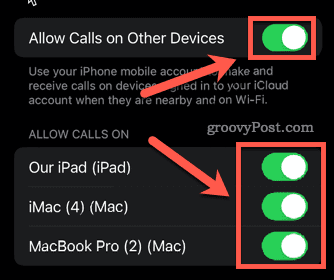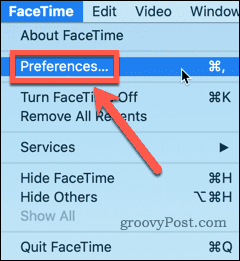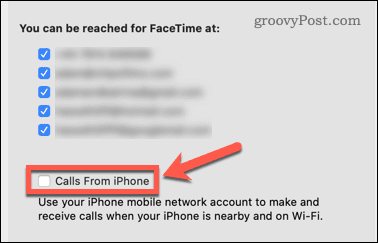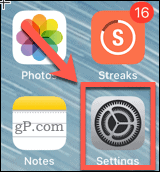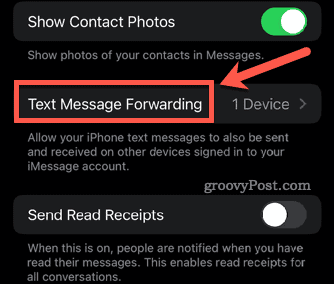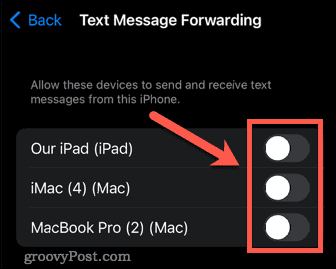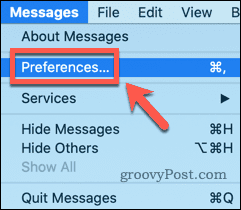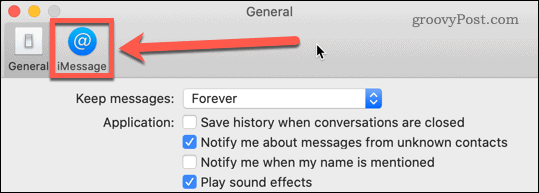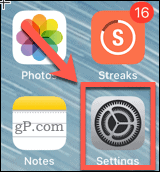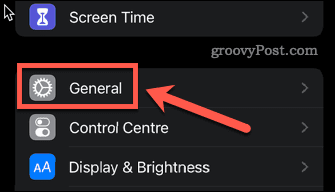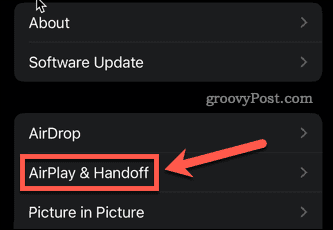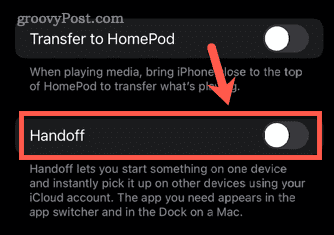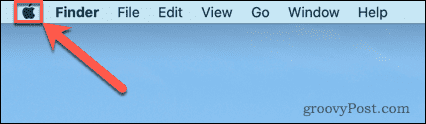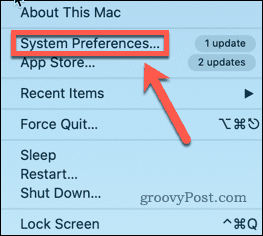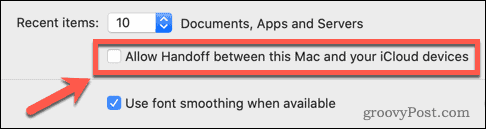How do you switch it off? Rush to your Mac, but it’s probably too late. This feature has advantages, but if you want to disconnect your iPhone from your Mac, you might end up with a bit of peace. If you want to know how to disconnect your iPhone from your Mac, follow this guide.
How to Disconnect iPhone from Mac for Calls
Being able to make and take calls directly from your Mac is a useful tool, but it can easily get distracting. It’s simple to turn this feature off so that your Mac doesn’t start ringing every time your iPhone does. You can do this through your iPhone or Mac. To disconnect calls from your iPhone: To disconnect calls from your Mac:
How to Disconnect iPhone from Mac for Messaging
You can also reply to messages both on your iPhone and your Mac. If you don’t want your iPhone messages appearing on your Mac, you can switch the feature off. Once again, you can do this on your iPhone or on your Mac. To disconnect messaging from your iPhone: To disconnect messaging from your Mac:
How to Disconnect iPhone from Mac for Handoff
Handoff is a useful tool that allows you to start doing something on your iPhone and finish it off on your Mac. For example, you can open a web page in Safari on your iPhone, and then click the Handoff icon on your Mac to see the same page. If you don’t want or need this feature, however, then you can turn it off. You can do this either on your iPhone or on your Mac. To turn off Handoff on your iPhone: To turn off Handoff on your Mac:
Take Control of your Apple Devices
Although interconnectivity between your Apple devices has its uses, learning how to disconnect your iPhone from your Mac allows you to switch off these features if they get in the way. There are some other useful features you might want to try, however. Learning how to mirror an iPhone to your Mac allows you to view anything on your iPhone directly on your Mac. If you have a Windows PC or laptop you can also mirror an iOS device screen to Windows. If your family has multiple Apple devices, you can use Family Sharing on iOS, iPadOS, and macOS. Comment Name * Email *
Δ Save my name and email and send me emails as new comments are made to this post.
![]()