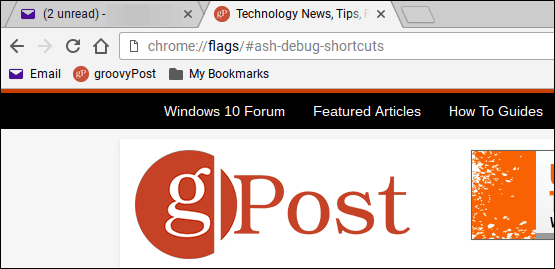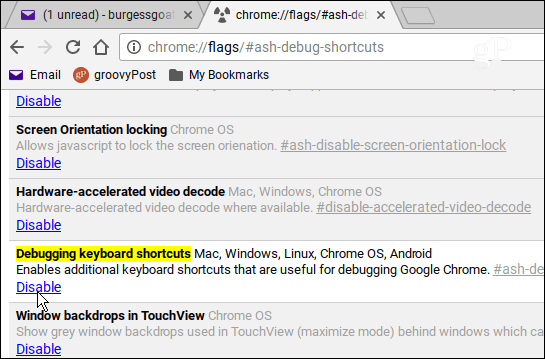However, one problem that did occur is the mouse pointer would end up halfway across the screen, or the cursor would disappear while typing emails. I watched as they typed and noticed that they were resting their hands on the touchpad, which caused the cursor to go all over the place. Since they use a connected mouse, I did some research and found how to disable the trackpad. If you own a Google Chromebook and are having a similar situation, here’s how to turn off the touchpad and toggle it back on later if you need it. Note: You will need to be running Chrome OS 48 or higher on your device for this to work. Also, if you have a more modern Chromebook with a touchscreen, you can disable that using the following steps.
Disable Chromebook Touchpad
chrome://flags/#ash-debug-shortcuts
That’s all there is to it. If you would like to do the same on a Windows laptop, check out our article on how to disable the touchpad on laptops. Or, you might want to check out a third-party utility like TouchFreeze. And its SHIFT-SEARCH-P so if its anything else wont work if not you can do Alt-search for caps lock But this touchpad on my Chromebook, I presume kept erasing things I would type when I just graced it by accident and I would lose things and have to start over. It’s situated in such a place that’s natural for the bottom of the writs to rest there as you type as the author of this article said about her parents. Anyway,I followed the prompts exactly on here and NOW IT WORKS! I’m so grateful. Thank you to the developers of this site and this article. For those of you who tried this and it didn’t work, I’ve been there too with other things. Hope you figure out how to “enable” the settings to disable that darn thing! Comment Name * Email *
Δ Save my name and email and send me emails as new comments are made to this post.
![]()