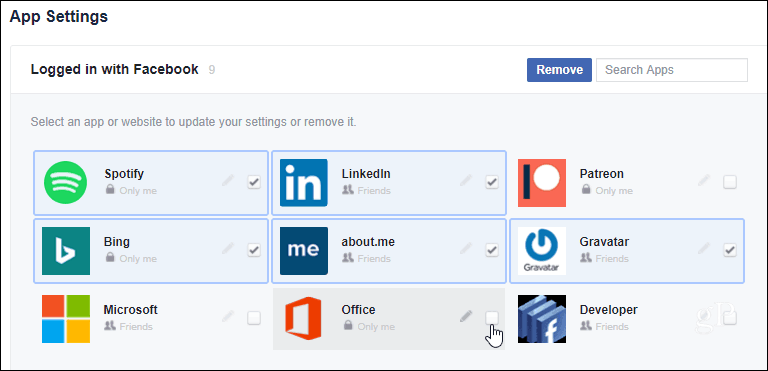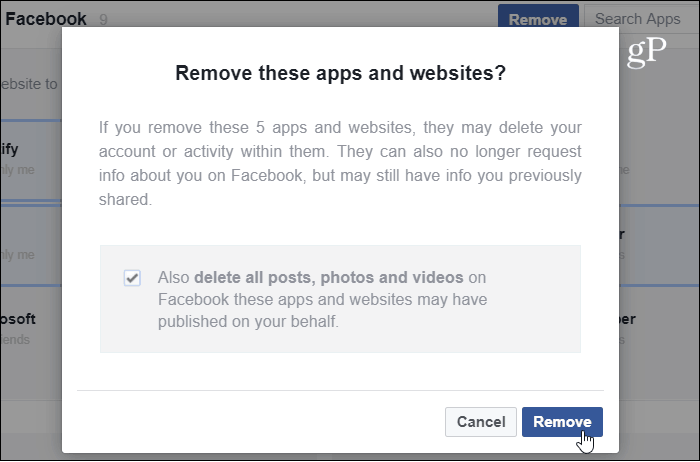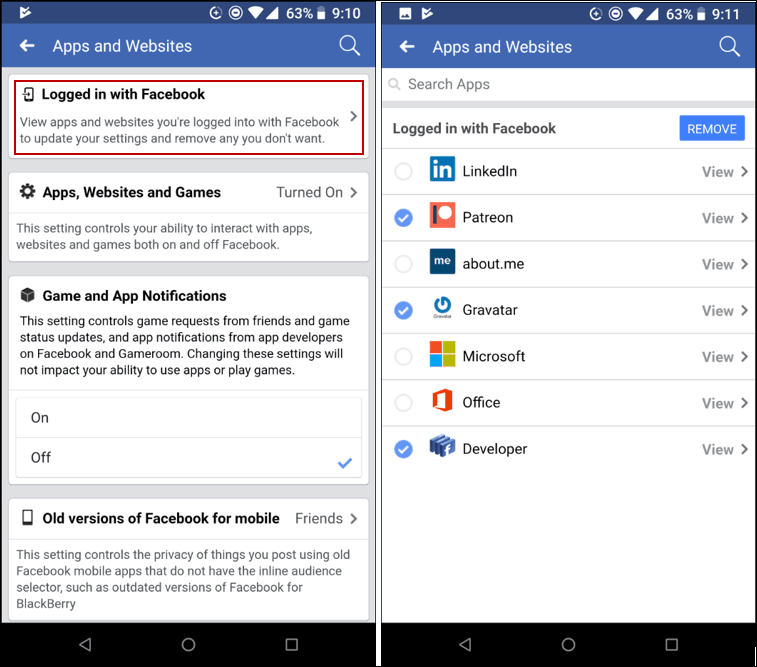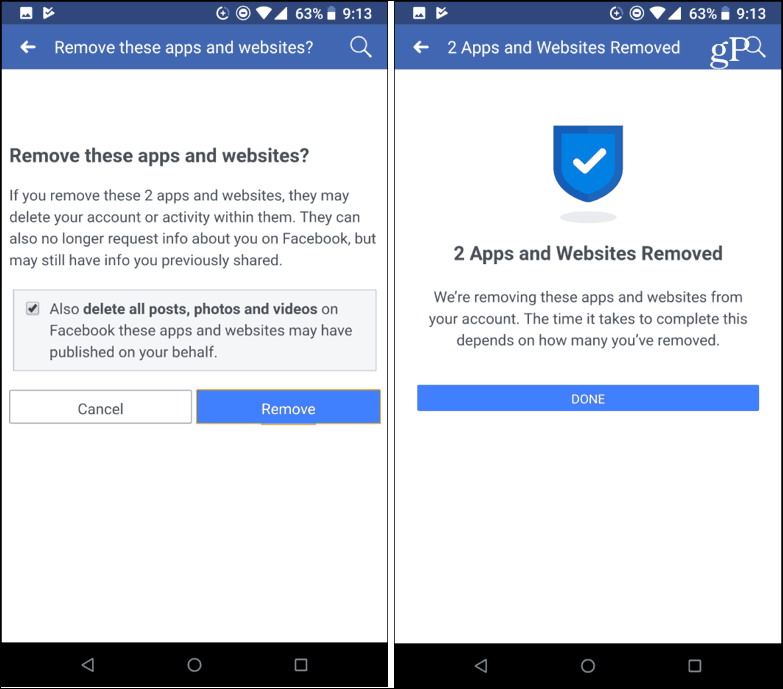As part of its ongoing damage control strategy, the social giant this week announced that it is now letting users delete multiple third-party apps and websites associated with their accounts in bulk. Previously, deleting apps with account access was time-consuming. You could only delete one at a time and confirm the removal. But that’s changing with the new bulk removal option.
Delete Multiple Apps from Your Facebook Account
The feature to remove apps and sites in bulk is rolling out to all users on both mobile and desktop. Head to your Facebook App Settings page, then click or tap each of the apps you want to remove and then the Remove button.
You will get a confirmation screen, and it also includes the ability to delete posts, photos, and videos the apps and websites may have published on your behalf.
On your phone, open the Facebook app and go to Account Settings > Apps > Logged in with Facebook. Then tap each of the apps and sites you want no longer want to be associated with your Facebook account, and then the Remove button.
Just like on the desktop, you will get the same confirmation message and can choose to delete photos, and posts apps and websites may have posted on your behalf and complete the removal process.
Of course, longtime readers know about the sketchy behavior of Facebook. We have an entire archive of Facebook articles covering how to secure your account and manage it better. This latest feature is a small but important change that makes managing services with access to your account easier. Are you glad to see Facebook take more steps like this to help you manage your account privacy? Or has the horse already left the barn? Did you delete your Facebook account? Let us know your thoughts in the comment section below. Comment Name * Email *
Δ Save my name and email and send me emails as new comments are made to this post.
![]()