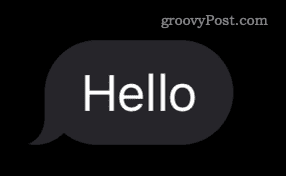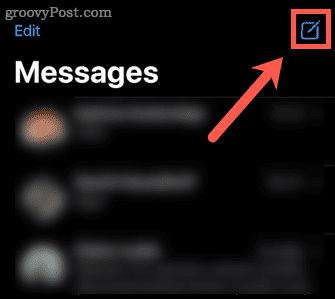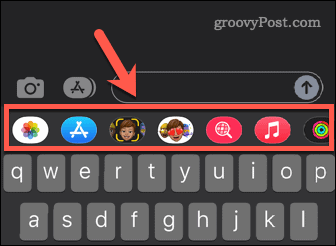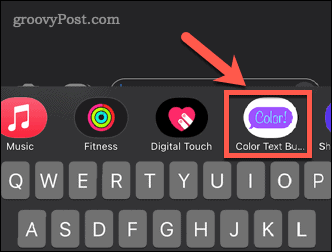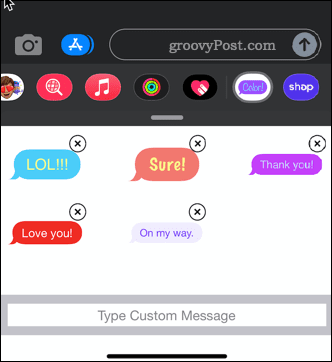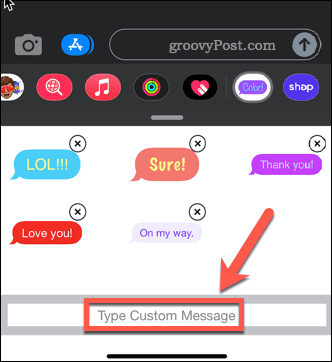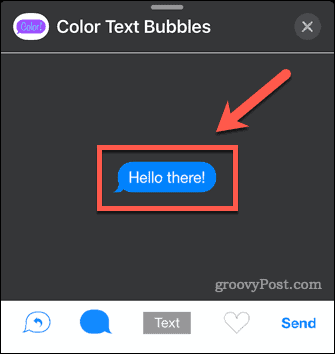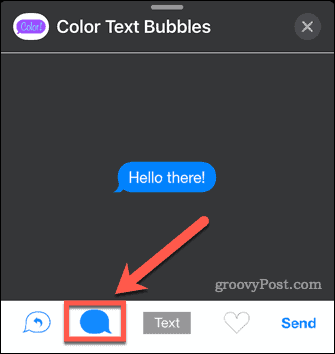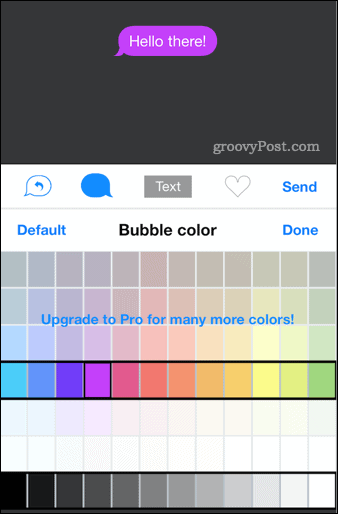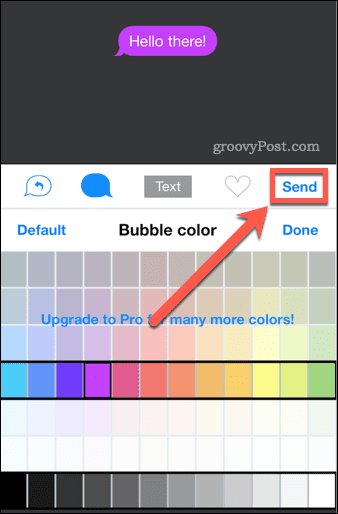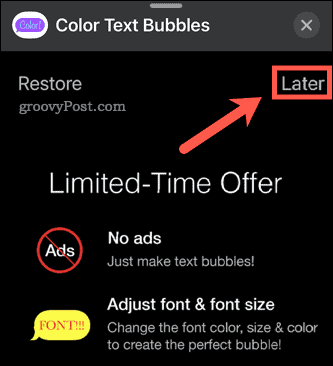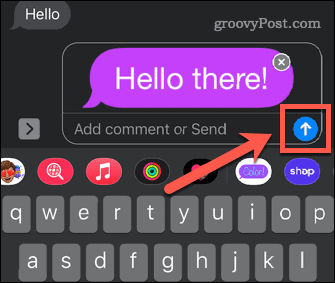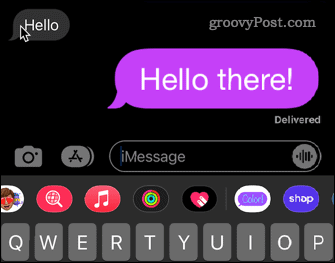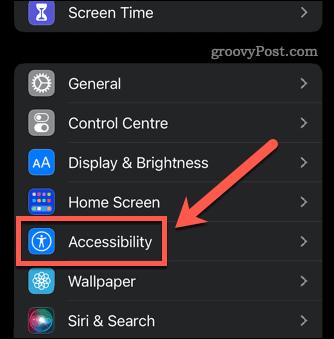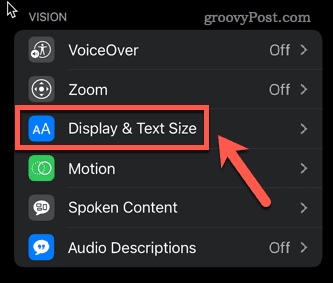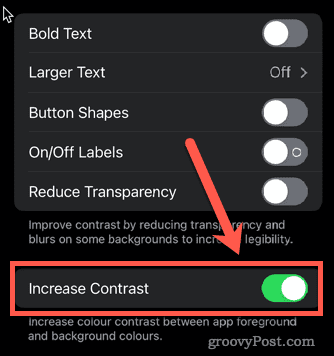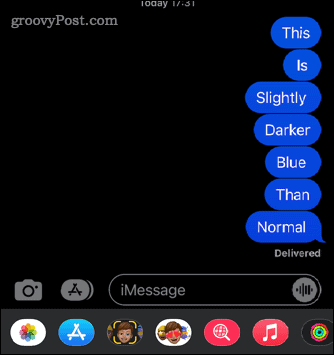If you’re a little sick of all of your iPhone messages appearing in these colors, the good news is that it is possible to have your iMessage bubbles appear in a range of different colors, although you’ll need to install an app to do so. Read on to learn how to change iMessage color.
What Are the Standard iMessage Colors?
If you use iMessage, you will probably have seen three different colors of text bubbles. Messages you send from your iPhone to another iOS user have blue bubbles. The messages you send from your iPhone to someone who is not on iOS or that have been sent via SMS have green bubbles. Messages that you receive have gray bubbles. Currently, there is no native method to change these colors, but there are a couple of ways you can send messages different from the standard three colors.
How to Change iMessage Color Using the Color Text Bubbles App
The best way to change the color of your iMessage bubbles is to use an app. There are several apps that offer similar functions, but the majority of them require a subscription to change the bubble color. If you’d rather not pay for one of these apps, Color Text Bubbles in iMessage allows you to change the bubble color for free, although you will have to put up with some ads. To change iMessage color using the Color Text Bubbles app:
How to Make iMessage Bubbles a Darker Blue
If you don’t want to install an app, it is possible to change the color of blue iMessage bubbles so that they are a darker blue. This won’t affect how other people see your messages, however. To make iMessage bubbles a darker blue:
Personalize Your iPhone
Learning how to change iMessage color is one way to personalize your iPhone. Traditionally, Apple kept quite strict control over what you could change. With more recent releases, customizable widgets have given iPhone users much more control over their looks. It’s now also possible to add custom fonts to your iPhone or enable Dark mode for a completely different look. You can customize your Control Center on your iPhone to access your most important settings quickly. Comment Name * Email *
Δ Save my name and email and send me emails as new comments are made to this post.
![]()