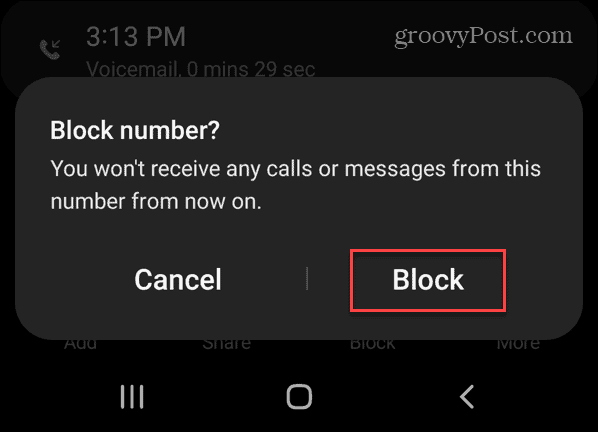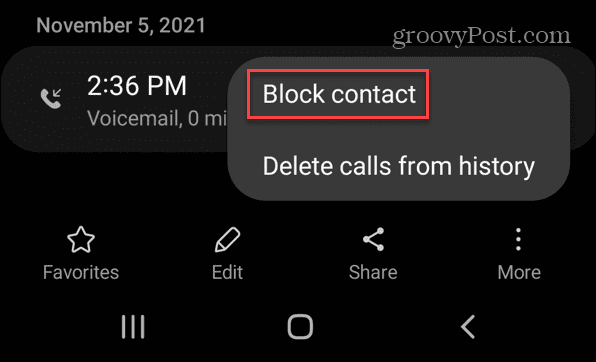The good news is that Android gives you the tools to block a number on Android. The process is straightforward, regardless of the version or device you’re using. Most modern Android phones allow you to block numbers at the device level, which gives you complete control over which numbers can get through. We’ll show you how to block a number on Android below.
How to Block a Number on Android
Note: These instructions are similar on all Android devices, and we’re using a OnePlus and Samsung Galaxy phone to demonstrate this below. Your steps may vary slightly based on your device and Android version, but there shouldn’t be too many differences. To block a number on Android:
How to Block a Number on a Samsung Galaxy Phone
Android looks similar on most devices, with one exception—Samsung Galaxy smartphones. The interface on Samsung devices is a little different, so we’ll explain how to block a number on a Samsung Galaxy phone below. To block a number on a Samsung Galaxy device:
Making Use of an Android Phone
When an unwanted number keeps blowing up your phone with spam or texts, knowing how to block a number on Android will come in useful. Using the steps above, you should be able to block any calls or texts from unwanted numbers on Android easily. Remember, blocking a number on Android will vary slightly based on the phone’s model and Android version. Still, these instructions give you an idea of what to look for when blocking a number. What happens when you don’t receive a text you want? If you aren’t receiving Android texts, you’ll need to troubleshoot why. You can also print off your Android texts if you need to share them offline. Need to send a text at a certain time? You can schedule your Android texts to make the process easy. It seems each new ‘robo call’ comes from a different (spoofed) phone number. So regardless of how helpful the article above is (and it’s very helpful) it is useless against this new random fake number generation of the latest phone invaders. Being able to block an area code would, at least, be somewhat helpful. Though when the fake numbers generated have one’s own area code, then we’re back to square one :( Comment Name * Email *
Δ Save my name and email and send me emails as new comments are made to this post.
![]()

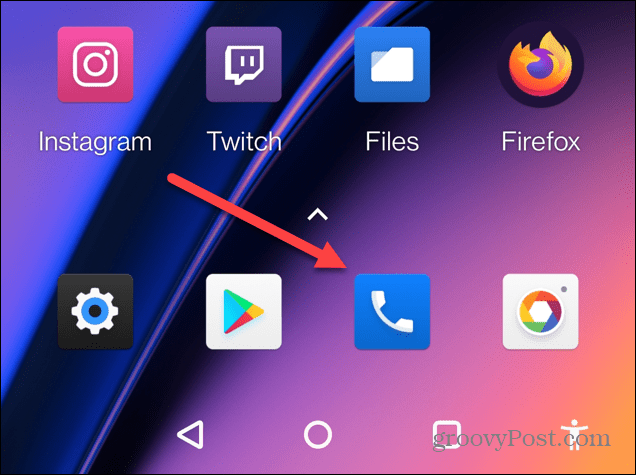

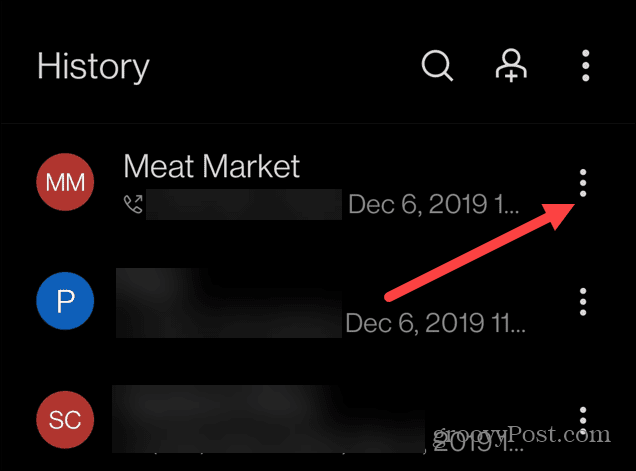
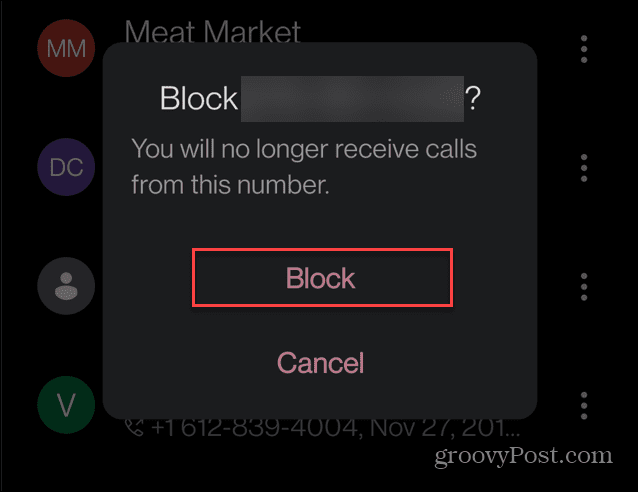
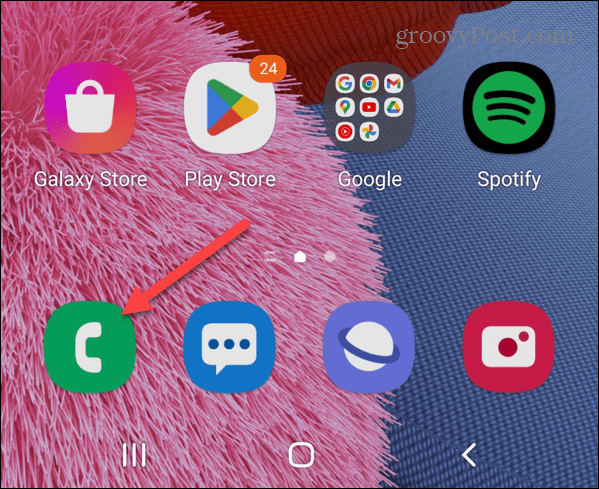
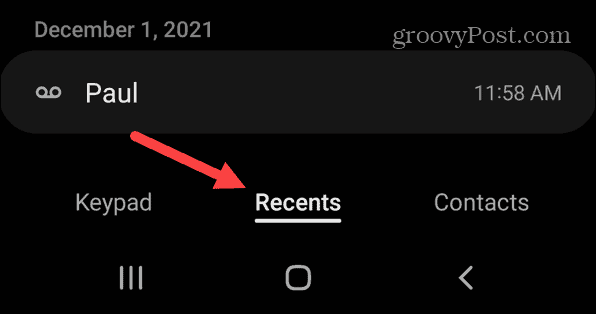
![]()
![]()