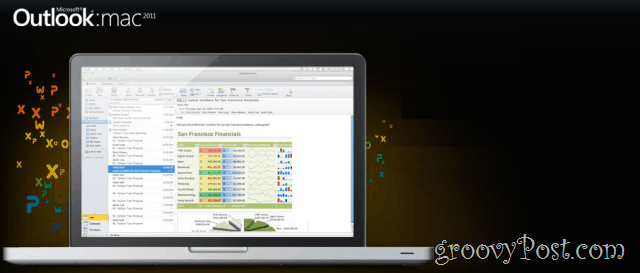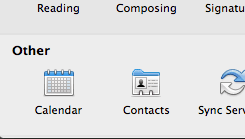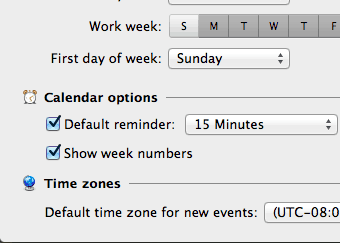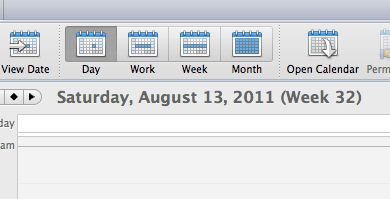Open Outlook 2011 and Click Outlook, Preferences.
Click Calendar.
Check the box Show week numbers.
The week number will be displayed at the header of each of your calendar pages.
Comment Name * Email *
Δ Save my name and email and send me emails as new comments are made to this post.
![]()