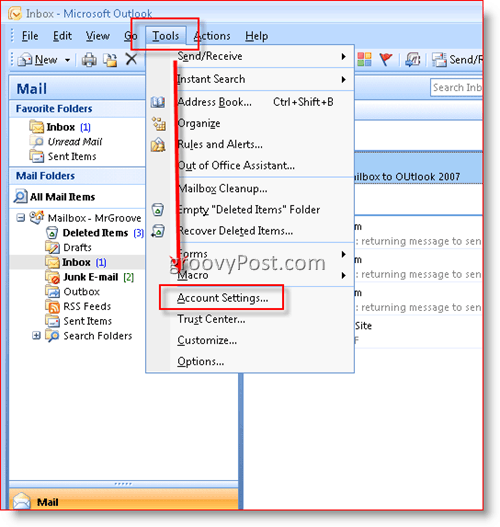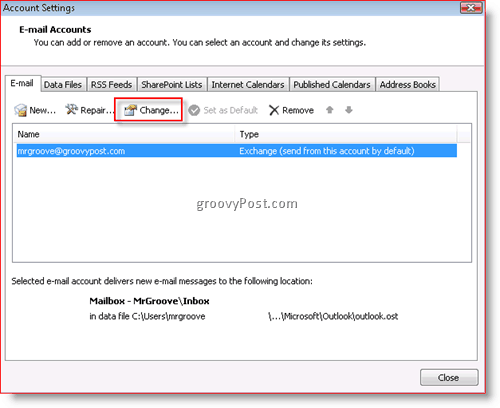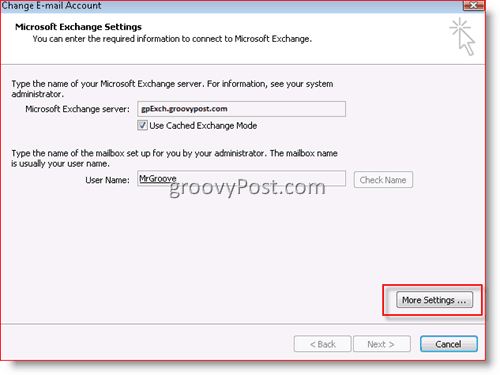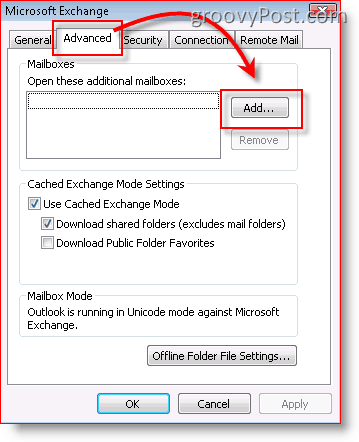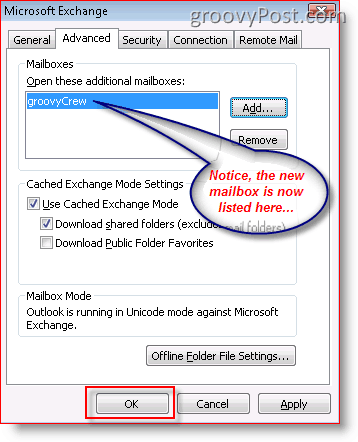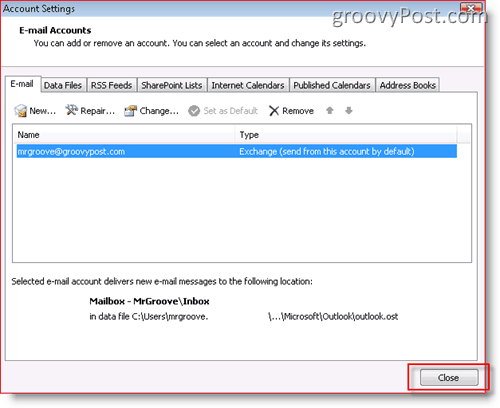Update 5/19/2010: How to Add an Additional Mailbox to Outlook 2010 Update 7/24/2012: How to add an additional mailbox in Outlook 2013 Update 8/29/2016: How to Add an Additional Mailbox to Outlook 2016 Step 1 – With Outlook 2007 open, click Tools, Account Settings
Step 3 – Click More Settings
Step 4 – Click Advanced Tab, then click Add
Step 5 – Type in the name of additional/secondary mailbox and Click OK Note: You must have at least Read access to the new mailbox; otherwise, you will not be able to open the new mailbox after adding. If you need help with this, ask your systems administrator or post your question in my Forum. Step 6 – Verify that your new Mailbox appears listed in the box under “Open these additional mailboxes,” then click OK.
Step 7 – Click Next
Step 8 – Click Finish
Step 9 – Click Close
That’s it! Very simple! Once you add your new Mailbox, here’s what your Outlook Client will look like.
Note, that you will need to have Send As permissions for the mailbox you are sending as. Hope this helps. https://www.groovypost.com/howto/microsoft/outlook/add-additional-mailbox-to-outlook-2007/ When i try to add new mailbox and when i insert my name into add mailbox popup. getting error : “The name can not be resolved . The name cannot be matched to a name in address list.” been killing myself looking for this forever!!! “Cannot display the folder. Microsoft Office Outlook cannot access the specified folder location. The operation failed. An object cannot be found.” @Kudo – Malok has it correct. Make sure you have been given the appropriate access to open the new mailbox or calendar etc… FYI – Best thing to do is just have them export the mailbox to a PST. I assume you need in after a person left the company? KB: 953803, 953804 Idioma: All (Global) (http://hotfixv4.microsoft.com/Outlook%202003/sp4/office2003KB953803GLB/11.0000.0000.8224/free/351570_intl_i386_zip.exe) Key location for Outlook 2003: HKEY_CURRENT_USER\Software\Microsoft\Office\11.0\Outlook\Preferences Value name: DelegateSentItemsStyle Value Type: REG_DWORD Value: 1 I am using Exchange 2007 and cannot figure out where to do this. Anybody? Help! Jay I’ve actually not installed Exchange 2007 yet. Looks like I have a weeked project on my hands. Let me get going on that and I’ll post my findings. If anyone else out there knows, please post here or in the Forum. Thanks! Hope this helps. If you need a detailed write-up let me know, i’ll write it up here on groovyPost.com Hmm… I actually don’t have an outlook client that’s not Exchange attached. Let me do some testing and get back to you. Anyone else on the site have information that could help Scot? Actually I have faced the same problem as Scot. Have you found a solution yet? I would appreciate if you could help. Thanks T Thanks you just solve my problem good contribution Go to the other user’s Outlook and right click on their “Mailbox” and add your user as “Editor” or “Publishing Editor” to the Mailbox. That’s it :) Cheers PS: Thank you for this wonderfully detailed post man, you really saved my day. thanks Even if you are a delegate, you still need to give yourself sharing permission to the other person’s Mailbox. If you don’t have this, you won’t be able to expand the person’s Mailbox even if you have sharing permission to his/her Inbox. Bottom line, Check the sharing permission on “Mailbox” and other folders in the person’s Mailbox you want to view. Kindly help me resolve this issue. Thanks. Piramanayagam M Cheers Ronald The comment system here is not the best place for troubleshooting issues. The forum however is the perfect place! Thanks! As a sepearate issue, I have followed all the steps and can see the mailbox in the folder list however once expanded no folders are actually visible. I have had this problem for a while now an all users have had o share folders etc individually. Can anyone provide a respone as to why this happens? Many thanks When with your email admin. They probably need to grant you access rights to the mailbox so you can open it up and access it fully. Be sure to ask for both Full View and SEND rights if you need to be able to Send-As the email address of that Mailbox as well. I have spent hours on this! How can it be so difficult to give another person read access to another person’s mailbox and all of it’s subfolders. Is there a powershell command that will accomplish this – but then I don’t want my users having to call the Helpdesk to just give read access to another user to their mailbox. Any other suggestions? Aaron Try this – Right Click the Mailbox (Usually displayed as Mailbox – User Name) and Click Folder Permissions or Change Sharing Permissions. Now grant the person Reviewer Access however be sure to include “Folder Visible”. Give that a try and see if it helps. By any chance do yo work or AON? I work fo An Insurance Managers in Guernsey ad we have this issue and i agree this is unacccptable. I am currently in the process of trying to resolve this issue with the helpdesks andvarious other parties as i believe this has to do with the level of access rights. Aaron One question regarding mail boxes. can you sort the order of whic mail box is first ? example instead of mail box 1(primary) then it shows mail box 2(secondary) can you list it as Mail box 2 then mal box 1 ? thank you “The name cannot be resolved. The name cannot be matched to a name in the address list.” How do I resolve this? Thanks for any help – I’m low tech! Thank you for the feedback! appreciate the help Thanks Thanks a lot I’m not sure how to proceed? Possibly a Windows Small Business Server 2003 reboot which I will attempt shortly. Any help with this query would be greatly appreciated. Thank you in advance for your help with this matter!!! thank you very much sir.. before also i did the same but forget and i am searching the same for last day thanks again…. “The name can not be resolved . The name cannot be matched to a name in address list.” Thanks Thanks! -Steve Wow, been waiting 6 years for someone to catch that. Congrats, you win! :) I don’t seem to have the option under advanced settings to ‘add’ (step 4). Is there a way around this? H I have also faced the same problem as you. Did you get the solution for it? However once the account was added the outbox folder had several messages in it that we Have confirmed have been sent. We have tried to delete and move these messages but it will Not work. How do we remedy this issue? But second day I cannot send any emails. Whenever I send emails it will go to outbox forever. Again if I re-add the mailbox, works fine. But second day it repeats the same error. Any help will be highly appreciated. Thank you. Comment Name * Email *
Δ Save my name and email and send me emails as new comments are made to this post.
![]()