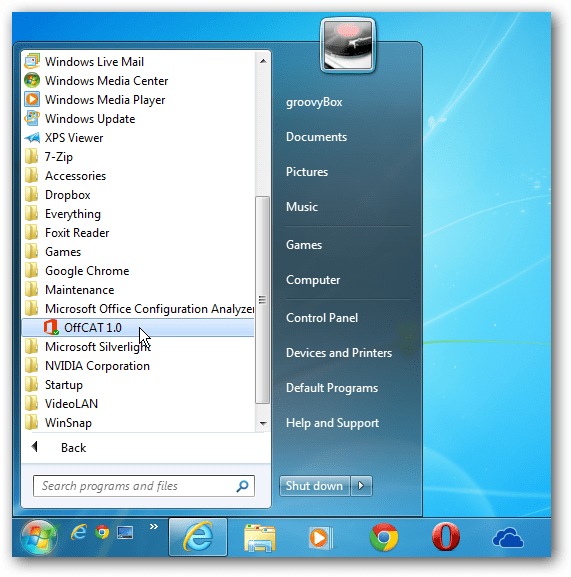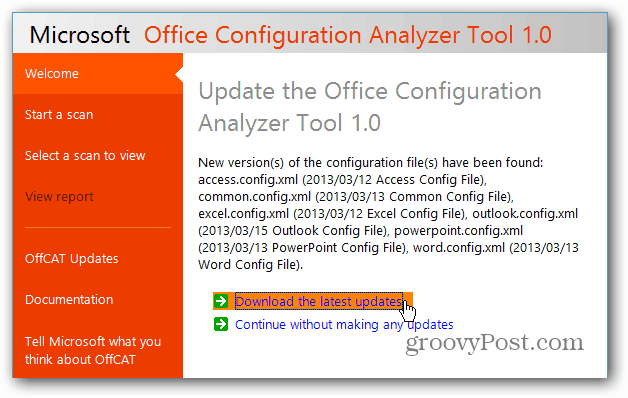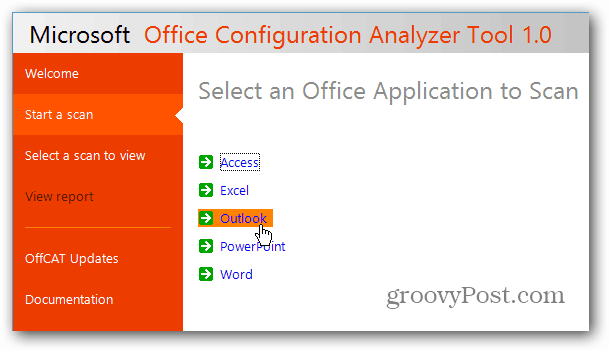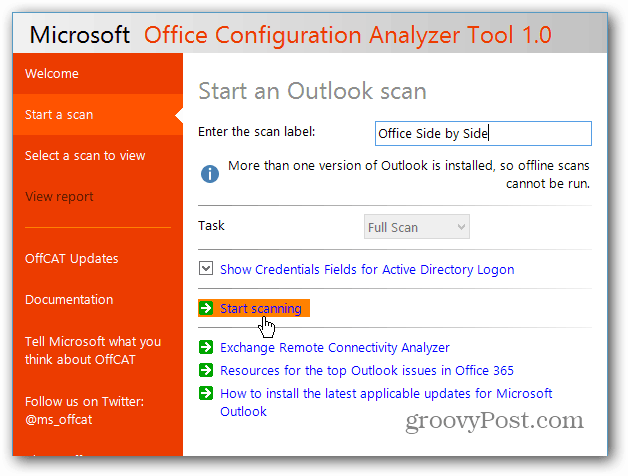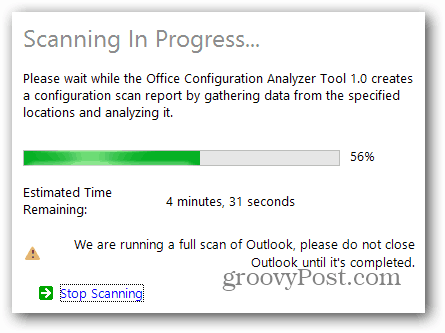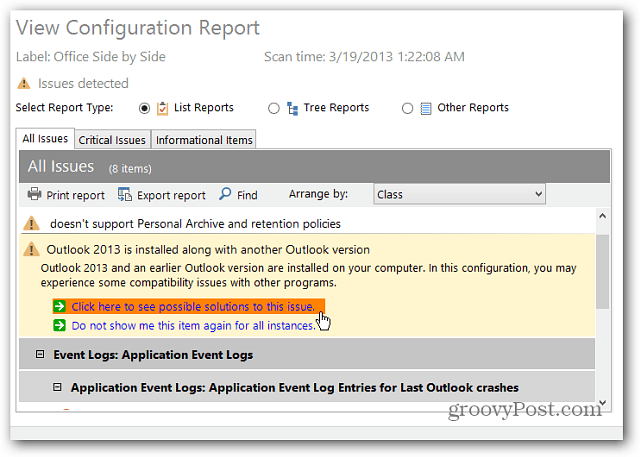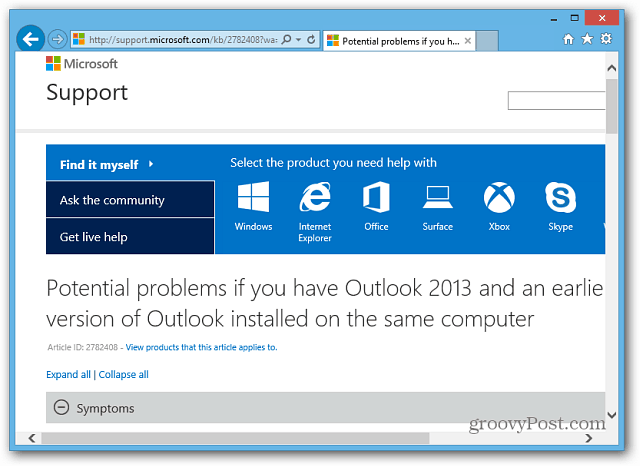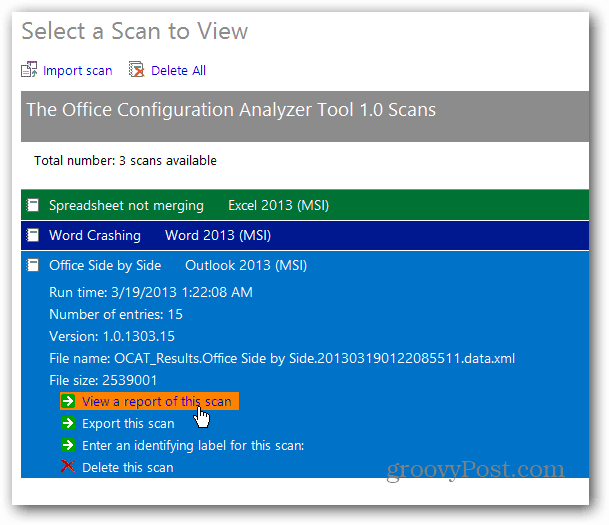Office Configuration Analyzer Tool 1.0
First, download the free utility, OffCAT – as usual, no kudos for Microsoft naming conventions.
Installation is straightforward; follow the MSI install wizard. If you’re installing it on Windows 8, you’ll need to enable .NET Framework, which I recommend doing first.
Here I installed it on Windows 8, and you’ll find the OffCAT 1.0 icon on the Start screen. If you want easier access to it from the desktop, pin it to the Taskbar.
Or, in Windows 7, it will show up on the Start menu.
The first time you launch it, you’ll be prompted to check for updates and download any found.
Next, select the Office program you want to scan for problems.
After that, click Start a Scan. Give a name for your scan to help you know what issue was being looked at. For example, here, I have Office 2013 and 2010 installed side-by-side. Then click Start Scanning. Note: Outlook needs to be running if you’re scanning it for issues. It also includes links to resources for Office 365, Exchange Remote Connectivity Analyzer, and other helpful Office articles.
Then wait while the scan completes.
When it’s done, you’ll get a detailed report of warnings and critical issues that were found. OffCat provides different organized views of the results and has a handy search feature. For IT Pros, you can have the end user run the scan and export it to you or print it out.
This is a great utility for IT pros and power users as the report is very detailed, with essentially everything you need to know to help troubleshoot problems. If you’re a home user, you can click a link to see solutions to problems. That will point you to the appropriate Microsoft Support page for the problem.
Another groovy thing about this utility is that it saves your scans to go back and look at previous reports.
If you’re still running Office 2007, you can diagnose and repair problems with the Office Diagnostics Tool, which is built-in. If that doesn’t work, or you want more detailed information, definitely check out OffCAT. THANK YOU Supported operating systems: Windows 7, Windows 8, Windows Vista Service Pack 2, Windows XP Service Pack 3 Office 2003 and higher Comment Name * Email *
Δ Save my name and email and send me emails as new comments are made to this post.
![]()

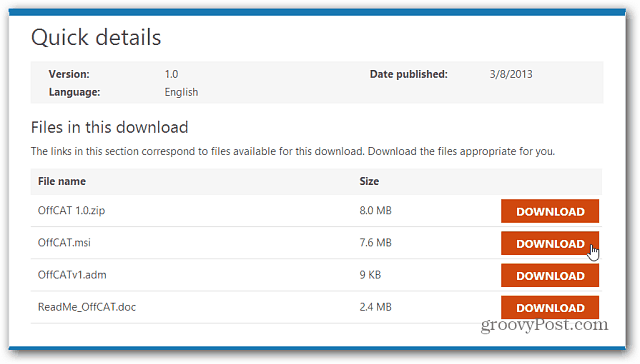
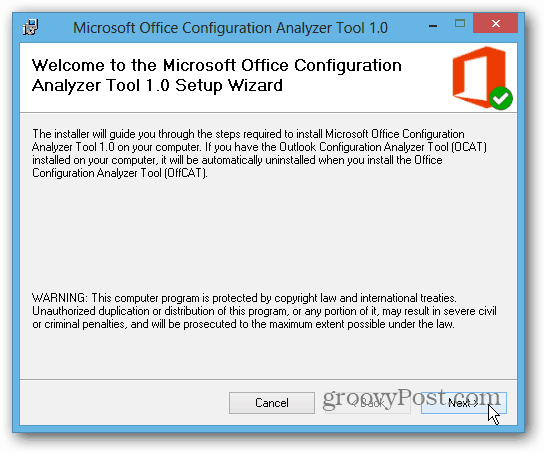
![]()