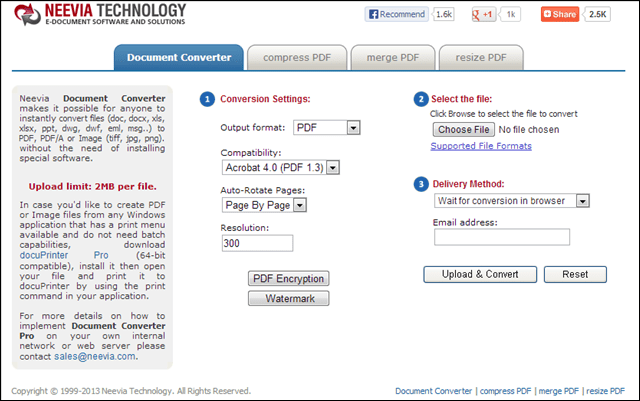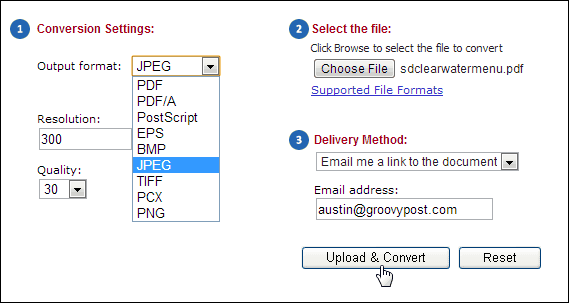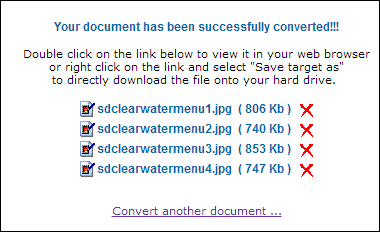Neevia PDF Converter
First off select the format that you want the document to come out in. I want to turn my PDF into images so I chose JPEG as the format. PNG or GiF also work, and possibly better.Next, select the file to upload.Finally choose whether to wait for the conversion to finish on the web page, or to have neevia send you an email link to the files once the job complete.
If you went the email route just open up your email message and follow the link.
Now you’ll be back on the Neevia website with a link to all of your images. Done.
Comment Name * Email *
Δ Save my name and email and send me emails as new comments are made to this post.
![]()