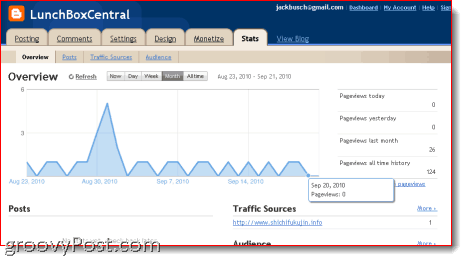So, what’s the big deal? Isn’t Google the same company that brought us the quintessential traffic analytics solution known simply as Google Analytics? And haven’t all serious bloggers already incorporated this free tool into their blogs? The answer to both those questions is: yes. But that’s not the point here. As I mentioned, Google Analytics is for serious bloggers who are serious about tracking their visitor activity, traffic sources, conversion rates, visitor benchmarking, etc., etc., etc. Blogger Stats is for people who are less serious about blogging (hence why they use Blogger, rather than a self-hosted WordPress or Drupal or Typepad blog) and have less serious needs for traffic analysis. As such, it’s my opinion that in spite of the seemingly cannibalistic rollout of Blogger Stats onto what could potentially be Google Analytics turf, Blogger Stats is indeed the best traffic reporting tool for Blogger blogs. Here’s why:
No Assembly Required
Simplicity is the key here, and that’s the modus operandi of Google’s Blogger platform. Granted, installing WordPress on your own server isn’t particularly technically demanding, nor is copying and pasting the Google Analytics tracking code into a Blogger template. Both of those tasks can be pulled off in about five to six steps. But guess how many steps it takes to get up and running with Blogger Stats? That’s right: zero. Blogger is one of those products that’s supposed to work for you right out of the box. Although there are some tech-savvy users on Blogger, the vast majority of Blogger denizens are the type that run for the door when faced with an intimidating chunk of raw code—even if all they have to do is copy and paste it. But that’s not to say that these folks aren’t interested in seeing a bit more robust traffic report beyond simple page views. Frankly, I’m surprised that this feature wasn’t introduced sooner. WordPress.com bloggers have long enjoyed basic blog stats on their dashboards, replete with trending graphs, referring sites, and top content reports. But unlike Blogger, WordPress.com is a strictly non-profit zone (no ads and limited scripting). Meanwhile, Blogger rolled out dead simple monetization via Google AdSense last April. It just makes sense that they’d do the same for stats. The same crowd that’s interested in making money with their humble blog is likely equally interested in understanding the flow of traffic to their blog, even if they aren’t hardcore SEO geeks. Blogger stats serves this need without overcomplicating things.
Everything You Need, Nothing You Don’t
I know some will disagree, but I think Blogger Stats has just the right amount of features. You essentially have three reports. Posts (i.e. Content), Traffic Sources and Audience (i.e. Visitors). Plus, you’ve got the Overview that brings them all together. The number of features and reports pales in comparison to the undulating spider web laid out by Google Analytics to the point where it wouldn’t even be prudent to do a feature-by-feature showdown. But for the casual blogger, more isn’t always better. Most bloggers simply want to know a few key things about their traffic:
How many people are reading their blog?Which posts are getting the most traffic?Where are readers coming from?
Any additional features that don’t speak to those needs is essentially clutter. I’ll admit that even after using Google Analytics for the past couple of years, there are quite a few items in the menu pane that I have no clue what to do with (kind of like half the doo-dads on my Swiss Army Knife). Meanwhile, at no point will a Blogger Stats user find him or herself looking at their traffic report and asking, “What does this mean?!”
Real-Time Stats
There are a hundred and one (give or take) things that Google Analytics does that Blogger Stats doesn’t, but there is one key thing that Blogger Stats has that it’s big brother doesn’t: Real-Time Stats. Whereas Google Analytics takes its time to crunch the numbers into refined data nuggets (reporting is often a few hours or a full day behind), Blogger Stats gives it to you raw with hour-by-hour reporting. Real-time tracking makes the most sense for highly social bloggers who may be cross-promoting their posts via Twitter or Facebook and want to time their plugs just right. And, of course, for the compulsive (or vain) stat stalkers like myself, seeing hits as they come provides some instant gratification for a fresh post. Google’s explanation for including Real-Time stats for Blogger Stats but not for Google Analytics is that Analytics users simply don’t want the feature. I’m willing to believe that. In my view, Blogger Stats is like a stock ticker whereas Google Analytics is more like a quarterly earnings report. Blogger Stats is best for superficial, immediate reporting whereas Google Analytics users are more interested in tracking monthly conversion goals, identifying long-term trends, and drilling deep, deep down into the nitty-gritty. And if you’re a Google Analytics user and you disagree with that statement, then maybe you should consider switching analytics tools.
Conclusion and Considerations
Overall, Blogger Stats is a simple solution for your everyday Blogger. I think it fills a niche nicely, especially since, contrary to popular belief, Blogger Stats isn’t just a watered-down version of Google Analytics. Those running both Blogger Stats and Google Analytics on their blogs back in the Blogger in Draft days noticed some discrepancies in reporting—particularly in terms of picking up traffic from robots and other non-human visitors. This issue has been addressed for the official release, but it goes to show that there are some fundamental differences between the two statistics tools, even under the hood. (On another note, Google also added the “Don’t track my pageviews” feature based on feedback from the Blogger in Draft release.) But it all boils down to the fact that lightweight tools are best for light applications. Google Analytics is a lumbering Hummer of an analytical tool, whereas Blogger Stats is more on the magnitude of a sporty subcompact. Unless you plan on doing any heavy lifting, Blogger Stats should pull its weight. I also question the value of these tools if they cannot report reality properly. Google has some explaining to do. For instance, each month my Adsense Stats, WordPress Stats and Google Analytics stats never SYNC up. I found a good article here which talks a little about some of the reasons: http://www.google.com/support/analytics/bin/answer.py?hl=en&answer=55613 In addition to this, I also found that I had setup filters on Google Analytics to exclude traffic coming from my home IP Address as well as from my Work IP address in order to prevent my maintenance and writing activities from the Google Analytics reports. So there’s all kinds of things which go into “Stats”. I personally rely on several different techniques from several sources to get a clearer picture of stats on my blog. Infact most people who have “hosted” WP rely on others they have either hired to customize, or paid a fee to purchase a template pre-coded. There are plenty of “out of the box” WP users who have everything done for them and “pretend” they are serious bloggers. I sorry, but in my opion installing a few lines of php or copying and pasting some html (from a text file that came w/ your bought hack) into a designated box for WP plug-ins really is not coding! I’d understand if they were a bit off, but it’s often and usually by a factor of 2 or 3. Does anyone have any idea why Bloggers numbers are so much higher? Analytics so much lower? For the sake of consistency, my recommendation is to choose 1 stats engine and stick with it. I personally use Google Analytics since it’s linked with my Google Adsense and Adwords accounts however you should use whatever is best for you… If the hypothesis is true, then Blogger stats will always show higher numbers. If you are selling page views, Blogger Stats should not be used. PS: It would be nice if Google confirmed or denied this. Blogger stats really has me questioning the accuracy of either of Googles tools. What bothers me the most is the loss of fidelity in historical data when using only the blog stats. I just assumed responsibility for our organization’s blog and the fist thing I did was discover how spotty the data gets over time. Needless to say I configured Google Analytics integration right away. However, this doesn’t help me at all when looking for anything from this day into history. If you don’t have accurate historical data, why bother. Comment Name * Email *
Δ Save my name and email and send me emails as new comments are made to this post.
![]()