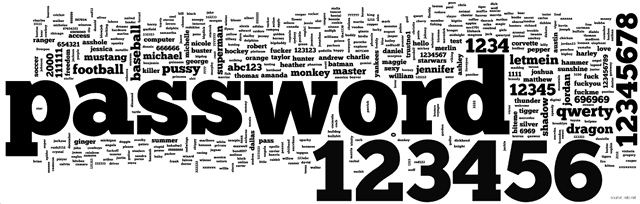Remember how we said we talk about passwords all the time here? Here are a few articles that might be helpful.
Testing the strength of a passwordCreating a strong password that is easy to rememberUsing password variations for multiple servicesHow to Manage Windows Passwords with Windows File VaultTwo-Factor Authentication
My only tip, hopefully you’re not using Excel 2003 (very very poor security) and, be sure to use a nice and long pass-phrase. Here’s a few tips for everyone out there on choosing a good PW. https://www.groovypost.com/howto/create-easy-remember-secure-strong-password-phrase/ I’ve heard good things about LastPass which is probably similar. I’m not a security expert though so I’m not entirely sure how secure it is to store your passwords in these cloud-based management services. I’ve not installed it yet on my mobile devices so I can’t speak to that but for my PC and MAC, 1Password for the win. -S Too bad you left Roboform. I’ve stuck with them now for about three years (I think) and really like it. No such problem now with Chrome…..it works great. I especially like how Roboform works on my new Galaxy S4. I don’t see any reason to ever leave. Things I like about Password Safe: — It’s open source, so other cryptographers have been able to vet its algorithms and more importantly, the coding of its algorithms — Tremendously easy to use, but robust set of options for customizing (including drag-and-drop of the user name and password) — Remembers previous passwords as you change them (useful when you suddenly are asked to enter your previous password right after you generate a new one) — Able to establish your own default password policy (length, character set, etc.) — Ports and versions for various platforms (PC, Mac, iOS, Linux, etc.) — Versions able to sync to Dropbox, iCloud (So I basically run one password database, wherever I am — Also happens to be free
- If you store the website URL along with the password, you can choose “Browse to URL and autotype” (It’s a feature I usually do not use — too much quirkiness in how websites are configured) 2. You double-click on the password entry and it copies it to the clipboard, and then paste it into the website (You can do the same thing with your username, too) 3. You “drag” the password from Password Safe into the website — Click on the password icon in Password Safe and drag it into the password field on the website and voilà, it’s there. (You can do the same thing with your username, too) That’s the main thing is finding what works for you. The best part is you are now 1000% more secure than most people who use a single PW on all websites….. oh, and a weak PW at that. Nice Nancy! Thank you, You are good neighbors. Comment Name * Email *
Δ Save my name and email and send me emails as new comments are made to this post.
![]()