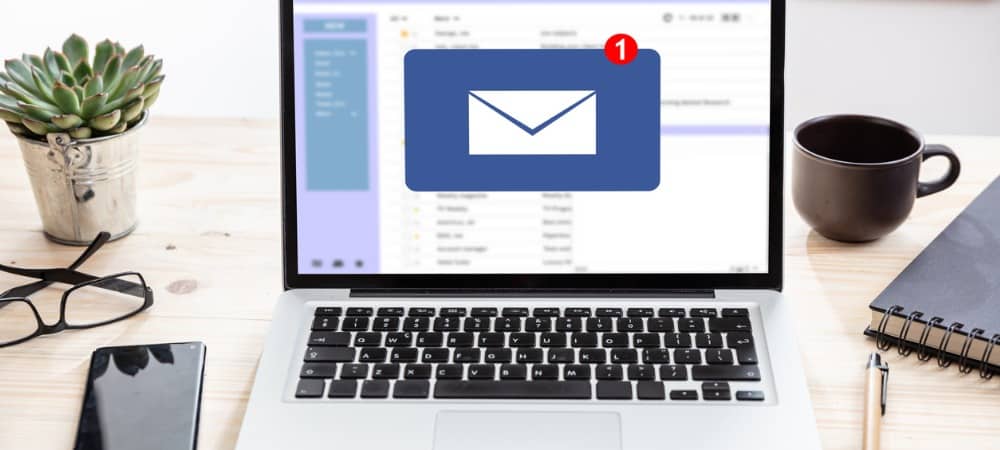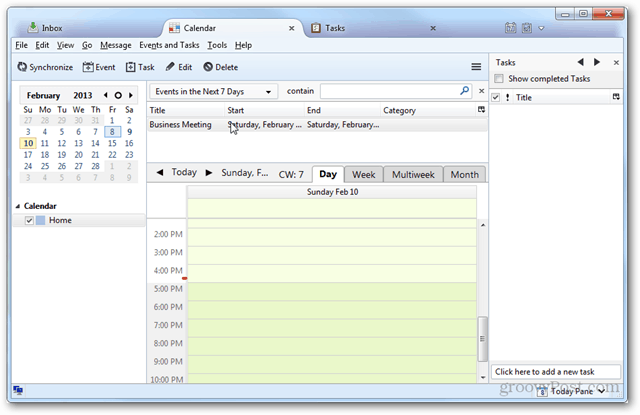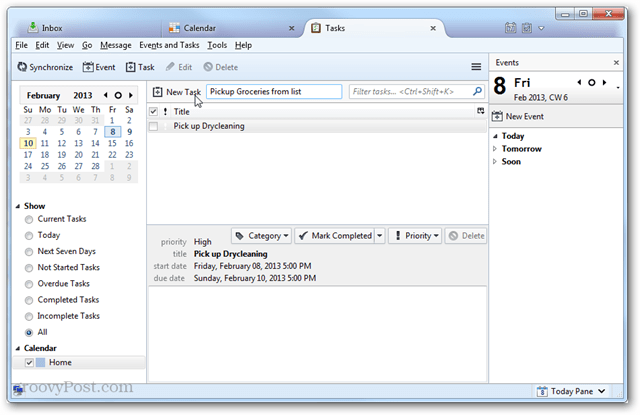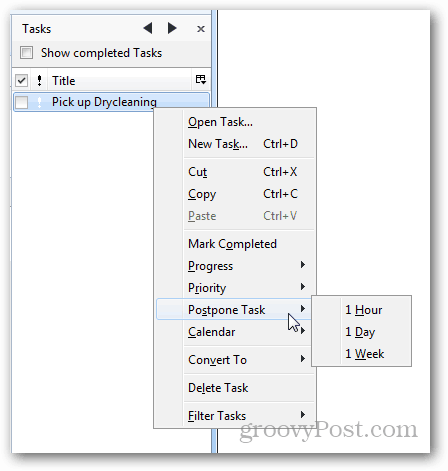Lightning Calendar for Thunderbird
Lighting brings two new tabs to Thunderbird. A Calendar tab and a Tasks tab. The two are interchangeable, especially since any task can be converted to an event and vice versa. The calendar view also shows events, dates, and multiple different views of as many calendars as you need to add.
Adding events to the calendar is easy. The New Event window offers empty spaces for all of the details, times, reminders, invitations, and any other info you might need to attach to it. You can also choose whether to make events public or private (depending on where your calendar syncs from).
The Task pane is less cluttered and simple, and you’ll notice that the sidebar now contains calendar Events. Adding new tasks involves typing them in and then press the New Task button.
Unlike calendar events, tasks can have priorities, progress, and completion mark. Tasks can also be postponed or transferred to a different calendar with ease.
Reminders can be set to go off at any duration desired before an event or when dealing with tasks if the task isn’t completed. These reminders can be snoozed for a specific amount of minutes like an alarm clock, or they can be dismissed.
The calendar offers a place to change default settings for reminders and other settings within the Options tab. This is particularly useful if you want Tasks to have an alarm attached automatically each time one is created.
Overall Analysis
When you combine all of the powerful features found in Thunderbird’s Lighting add-on and its free price tag, it gives Microsoft Outlook solid competition. The calendar is effective, intuitive, and it doesn’t hog system resources on the computer it is running on. The main downside is that Lightning doesn’t work with the beta channel of Thunderbird, so you won’t be able to test the latest and greatest version with it. But if you’re happy running the most recent stable release, Lightning maybe a calendar system worth checking out. However…if you depend on a task manager (like I do) and really need it to be in sync with a Android smartphone, tablet, etc…then you might want to save yourself some grief and try something else. I’ve been researching and testing various “solutions” for more than three years. To date, there is still only one or two actually methods of syncing the Lightning Tasks with an application on the phone or other device, no one seems to be working on a sync with Lightning. The solutions I mentioned require one or more third and fourth party account or product and were not simple. For example (and this is from the support site for one of these products) Thunderbird/Lightning connected to a SyncML server (paid account). The SyncML connected to a Web-based Task Management app (monthly fee of course). Web app sync to an Android app, but only their proprietary app (which wasn’t great) I love Thunderbird and really want to use it all again…but after the first year with nothing…I was disappointed. Second year, I was getting miffed. Third year…want revenge. Now…I have officially given up and gone back to a plan cellphone and a 10 year old Palm Pilot that syncs great…plus my old paper planner. I’m back to happy Comment Name * Email *
Δ Save my name and email and send me emails as new comments are made to this post.
![]()